WordPress website design: 10 tips and best practices
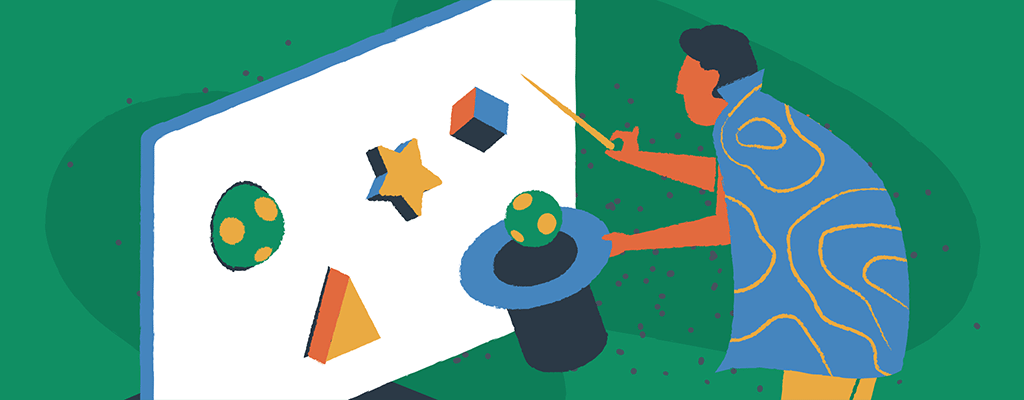

Does your current website need to be updated? Maybe it’s lacking user focus — the navigation feels cumbersome, and visitors can’t find the information they need quickly or easily. You might even be creating your first business website and want to avoid the common pitfalls of poor WordPress website design choices.
According to ResearchGate, people make snap assumptions about your website in just 50 milliseconds (I know, pretty fast, right?). Therefore, a well-designed WordPress site can do wonders for your business, generate more leads, and ultimately increase profits.
With that in mind, we’ve prepared the best tips and practices for you to get the most out of your site. That way, you can create a website that you can be proud of, and that’s designed to support your business growth, not hinder it.
But before we start, let’s remind ourselves why WordPress is an excellent choice for building your online presence.
Why use WordPress for your website design?
WordPress is packed full of benefits, with a user-friendly interface that makes it accessible to beginners and non-technical users. With an intuitive dashboard, creating content, editing, and managing without extensive coding knowledge is a breeze. Additionally, WordPress offers a vast library of themes and plugins, allowing you to customize the look and functionality of your website. With thousands of free and premium themes available, you can find a design that suits your brand and customize it to your preference.
Over 60,000 plugins to propel your site
The WordPress plugin ecosystem is robust, with over 60,000 plugins available to extend the functionality of your website. Whether it’s adding contact forms, social media integration, e-commerce capabilities, SEO tools, or performance optimization, plugins are available to meet almost any website requirement.
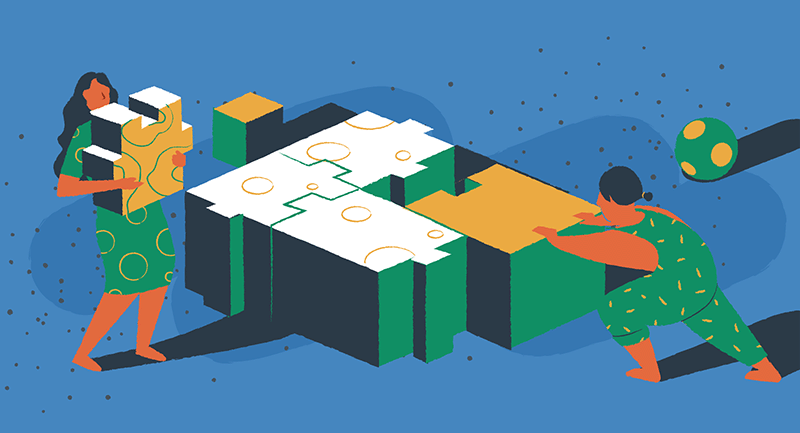
Although adding too many plugins can impact SEO and website performance, WordPress has many themes that are coded to ensure your site is SEO optimized. Generating clean and structured code, WordPress provides options for optimizing meta tags and offers various SEO plugins to help improve your website’s visibility in search engine results.
Responsive mobile themes
Nowadays, SEO and mobile optimization go hand-in-hand. With the increasing importance of mobile optimization, WordPress provides responsive themes that adapt to different screen sizes and devices. This ensures that websites built with WordPress are mobile-friendly and offer a seamless user experience across desktop and mobile platforms.
Furthermore, WordPress has a large and active community of developers, designers, and users who contribute to its ongoing development and support. This means there are extensive online resources, forums, and communities where users can seek help, find tutorials, and connect with other WordPress enthusiasts. Finally, WordPress is suitable for websites of all sizes, from small blogs to large enterprise websites. WordPress can handle high traffic volumes, and as the needs of a website grow, it can be scaled up and extended to accommodate those requirements.
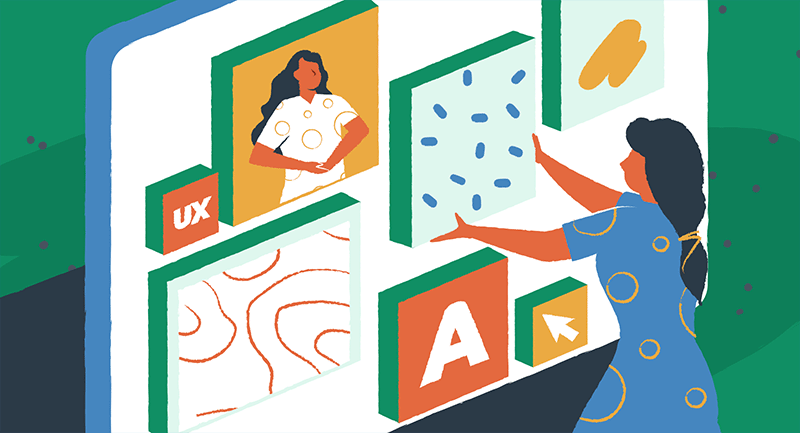
How to align your website with your brand
Creating a captivating online presence through effective WordPress website design involves several key considerations. The most important is aligning your WordPress website with brand identity and target audience. This involves a strategic approach to design, content, and user experience. Here’s an easy-to-digest, 10-step guide to help you achieve your WordPress website alignment:
1. Define your brand identity
Clearly define your brand identity, including its values, personality, and visual elements. Identify key brand attributes and how they should be reflected in your WordPress website design.
To create a brand identity through a WordPress business website, begin by selecting a WordPress theme that aligns with your brand’s aesthetics and values. Additionally, customize the theme by incorporating your brand’s colors, typography, and logo. Content is king, so craft compelling and consistent brand messaging throughout your website, ensuring that the tone and voice reflect your brand’s personality. Finally, regularly update and maintain your WordPress site to ensure a seamless user experience that reinforces your brand identity.
2. Understand your target audience
Conduct thorough research to understand your target audience’s demographics, interests, needs, and preferences. Gain insights into their online behavior and expectations to tailor your website accordingly.
Understanding your target audience through your WordPress website involves several key steps:
- Utilize website analytics tools like Google Analytics to gather data on your website visitors, such as demographics, interests, and behavior.
- Next, implement user surveys or feedback forms on your website to directly gather insights from your audience.
- Analyze content engagement and interaction on your site to understand what resonates with your visitors.
- Leverage social media integration and monitoring tools to track conversations and gather feedback from your target audience.
- Regularly review and analyze the data collected to identify patterns, preferences, and trends, allowing you to tailor your website content, design, and user experience to better meet the needs and expectations of your target audience.
3. Select a suitable theme
Choose a WordPress theme that complements your brand identity and resonates with your target audience. Look for themes with customizable options that allow you to modify colors, typography, and layout to match your brand.
Selecting a suitable WordPress website theme involves several considerations. Firstly, you must define your website’s purpose, goals, and target audience to understand the features and design elements needed. You also ensure your theme is responsive, mobile-friendly, and compatible with various devices. To ensure your theme is aligned with your brand identity, Consider the theme’s customization options, such as color schemes, fonts, and layout flexibility.
4. Customize visual elements
Customize the theme to reflect your brand’s visual identity. Customizing the visual elements of your WordPress theme to align with your brand identity involves a few key steps. First, identify your brand’s visual identity, including colors, typography, and logo. You can access the theme customization options in your WordPress dashboard, which may include settings for colors, fonts, header and footer design, and logo placement. Utilize these customization options to input your brand’s colors and fonts, upload your logo, and make design choices that reflect your brand’s aesthetics.
If you’re feeling confident about your WordPress knowledge, consider using custom CSS to further fine-tune the visual elements and ensure a consistent brand experience. Finally, regularly preview and test your website to ensure that the customized visual elements are cohesive, consistent, and accurately represent your brand identity.
5. Craft compelling content
Develop content that aligns with your brand’s messaging and speaks to your target audience. If you’re a small business on a budget, AI writing tools can help you generate content quickly. However, hiring a professional copywriter will ensure your content is persuasive, effective, and on-brand.

To create compelling content for your WordPress website, understand your target audience and their needs. When you’ve done this, develop a content strategy aligned with your business goals, focusing on topics that resonate with your audience. Remember to craft attention-grabbing headlines and introductions, using storytelling techniques and data-backed insights to engage your readers. Lastly, incorporate visuals such as images and videos to enhance the visual appeal and shareability of your content.
6. Design a user-friendly layout
When designing a user-friendly WordPress business website layout, consider the following tips:
- Prioritize simplicity and minimalism by keeping the layout clean and uncluttered.
- Use ample white space and intuitive navigation menus to guide your visitors.
- Ensure responsive design to provide a seamless experience across devices, optimizing for mobile users.
- Organize content logically with clear headings, subheadings, and paragraphs, making it easy for visitors to scan and find information.
- Incorporate prominent call-to-action buttons and strategically place important content to encourage user engagement and conversions.
7. Optimize for mobile devices
Given the increasing use of mobile devices, ensure your WordPress website is mobile-responsive.
- Choose a mobile-friendly WordPress theme that automatically adjusts its layout for different screen sizes.
- Test your website’s responsiveness using tools like Google’s Mobile-Friendly Test or by manually checking it on various mobile devices.
- Optimize images and media to load quickly on mobile devices.
- Ensure that your website’s navigation and buttons are easily clickable and accessible on smaller screens to provide a smooth and user-friendly mobile experience.
8. Incorporate branding in navigation
Integrating branding in navigation on your WordPress business website is important for several reasons.
Firstly, it enhances brand recognition and establishes a consistent visual identity throughout the website. This helps visitors easily associate the navigation elements with your brand. Furthermore, it improves user experience by providing a cohesive and familiar navigation structure that aligns with your brand’s aesthetics and messaging. By incorporating your branding in navigation, not only does it boost professionalism and credibility, but also shows attention to detail and a commitment to a polished user interface. Lastly, it reinforces your brand’s positioning and values, creating a cohesive brand experience for visitors as they navigate through your website.
9. Integrate brand storytelling
Weaving brand storytelling into your website is vital. It helps you establish an emotional connection with your audience by sharing the unique narrative of your brand. This creates a deeper level of engagement and resonance. Storytelling also humanizes your brand, making it relatable and memorable to visitors. This allows you to communicate your brand’s values, mission, and purpose in a compelling and authentic way. Well-thought-out brand storytelling sets you apart from competitors by showcasing your brand’s personality and differentiation. This helps you stand out in a crowded market and build a distinct identity.
Furthermore, by sharing stories that demonstrate how your products or services positively impact customers’ lives, you can generate trust and loyalty. Brand storytelling contributes to building a consistent and cohesive brand image across different marketing channels, reinforces your messaging and brand identity, and creates a unified brand experience. Lastly, brand storytelling fosters brand advocacy as customers who resonate with your story are more likely to become brand advocates, sharing their positive experiences with others and contributing to brand growth.
10. Regularly review and update
Continuously review your website’s performance and gather feedback from your target audience. Monitor analytics to track user behavior, identify areas for improvement, and update your website accordingly.
Establish a strong online presence
Creating a well-designed WordPress website is crucial for establishing a strong online presence and driving business growth. By following these ten tips and best practices, you can align your website with your brand identity and target audience effectively.
To recap:
- Define your brand identity, understand your target audience, and select a suitable theme that reflects your brand.
- Customize visual elements, craft compelling content, and learn how to design a user-friendly layout that guides visitors seamlessly.
- Optimize your website for mobile devices, incorporate branding in navigation, and integrate brand storytelling to engage your audience.
Finally, regularly review and update your website based on feedback and analytics to ensure it continues to meet the evolving needs of your business and audience. By implementing these strategies, you can build a website on WordPress that not only looks visually appealing but also drives engagement, generates leads, and contributes to your overall success.
Are you gearing up for your next website project? Get organized with our ultimate WordPress checklist.
