Why WordPress users should prioritize remote work security
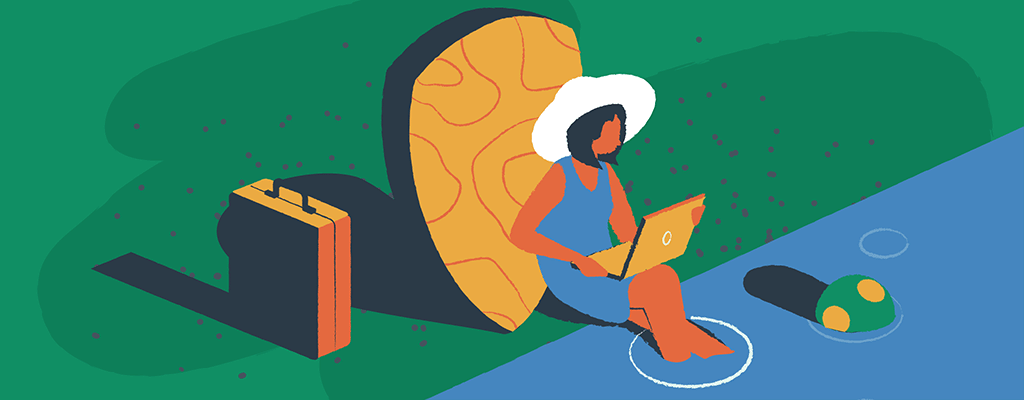

In today’s fast-evolving digital landscape, the concept of work has transformed significantly. With the rise of remote work, online security has shifted from being a side thought to a central concern. If you’re using WordPress, the stakes have never been higher. As you strive to carve a niche in the digital space, whether as a content creator, developer, or e-commerce entrepreneur, ensuring your online fort is secure is crucial. In this comprehensive guide, we’ll walk you through practical, actionable measures to bolster your work-from-home security while using WordPress.
Choosing the right browser for WordPress
Your journey into the digital world starts with a browser, often an overlooked aspect of online security. It’s the gateway to your WordPress dashboard and, by extension, your digital presence. Some browsers have made significant strides in prioritizing user security. Google Chrome, for instance, is well-known for its frequent security updates and sandboxing features. Mozilla Firefox stands out for its robust privacy controls and commitment to open-source transparency.
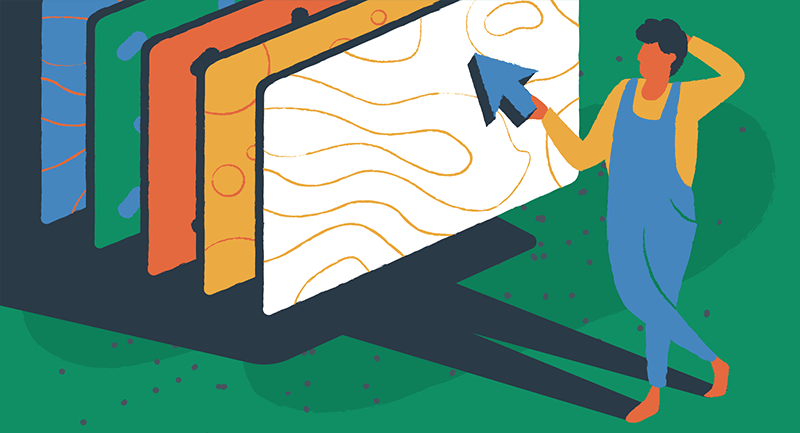
However, the question arises: which browser is right for you? While choosing a browser, consider factors such as its update frequency, integrated security features, and user reviews. For WordPress users, a browser that combines regular updates with a strong set of privacy controls will serve best. Here are some browsers that stand out for their focus on user security:
Google Chrome: Known for its frequent security updates, Chrome also offers sandboxing features that isolate browser processes, limiting potential damage from malicious sites.
Mozilla Firefox: With a rich history of user privacy focus, Firefox provides strong privacy controls and is transparent due to its open-source nature.
Brave: A newer entrant, Brave, is built on the Chromium framework (like Chrome) but has a strong emphasis on blocking trackers and ads by default, ensuring a secure browsing experience.
Safari: Apple’s Safari comes with intelligent tracking prevention, safeguarding users from potential data collectors.
When zeroing in on a browser, it’s vital to consider how frequently it’s updated, its inherent security features, and feedback from its user community. For WordPress enthusiasts, a browser that blends consistent updates with comprehensive privacy and security features is a prime choice.
The role of VPNs in remote WordPress management
The digital nomad lifestyle or even the occasional work-from-a-coffee-shop routine has its perks, but it also comes with security risks. Public Wi-Fi networks, despite their convenience, are playgrounds for cybercriminals. Enter Virtual Private Networks (VPNs).
A VPN acts as a protective shield, encrypting your internet connection and rendering your online activities indecipherable to prying eyes. Think of it as constructing a fortified tunnel for your data, shielding it from potential interceptors. This protection becomes paramount when updating your WordPress site or accessing client data from public spots. With a plethora of VPN services available, it’s vital to choose one that offers a blend of speed, security, and ease of use.
Namecheap’s FastVPN provides users with a secure, fast, and anonymous browsing experience. With its vast global network, you can access content without restrictions while making sure your online activities remain private. The VPN also offers robust encryption, ensuring data protection from potential cyber threats. In addition to its competitive pricing, Namecheap VPN boasts a user-friendly interface, making it a top choice for those seeking both functionality and affordability in a VPN service.
Boosting login security with two-factor authentication (2FA)
Passwords, no matter how complex, have vulnerabilities. WordPress cyberattacks have grown sophisticated, with techniques like phishing and brute-force attacks becoming commonplace. Two-factor authentication (2FA) offers an additional layer of security.
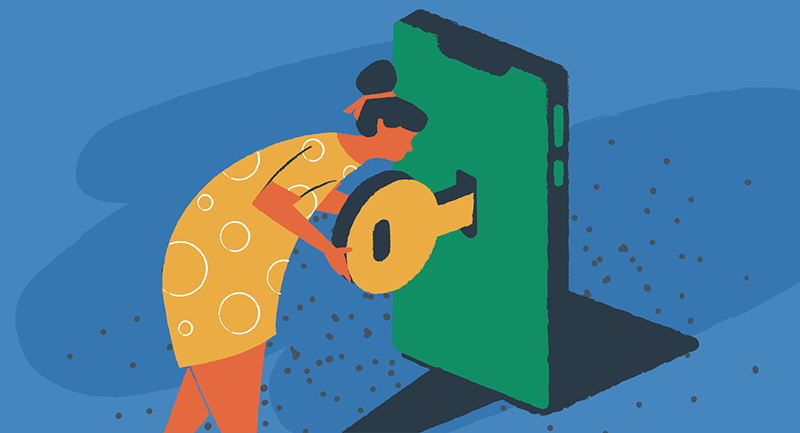
Incorporating 2FA into your WordPress login means that even if someone cracks your password, they’ll face another hurdle before gaining access. Typically, this involves receiving a code via text message or an authentication app, ensuring only you can log in. For WordPress users, several plugins facilitate easy 2FA integration, making it an essential yet straightforward enhancement to your security regimen.
Adopting safe online practices
Your work-from-home WordPress security, in many ways, mirrors real-world security. Just as you wouldn’t leave your house’s front door open, you shouldn’t be lax with your online behavior. Here’s a list of practices that can make a world of difference:
Regular updates: WordPress, along with its themes and plugins, regularly releases updates. These often patch vulnerabilities, ensuring your site is less susceptible to attacks.
Strong passwords: It’s tempting to use easily memorable passwords, but it’s safer to use complex, unique combinations for each account. Password managers can assist in generating and storing these.
Email vigilance: Phishing attacks, where attackers mimic legitimate organizations, are rampant. Always double-check email sources and avoid clicking on dubious links.
Backup regularly: In the unfortunate event of a security breach or data loss, having a recent backup of your WordPress site can be a lifesaver.
Limit login attempts: To prevent brute force attacks, use plugins that limit the number of login attempts from a single IP address.
Embracing a secure digital work environment
In this digital age, especially for those using platforms like WordPress, work-from-home security is a continuous journey, not a destination. It demands vigilance, adaptability, and a proactive mindset. But the rewards—a robust online presence, the trust of your audience, and peace of mind—are worth every effort. Whether you’re a budding blogger, a savvy developer, or an e-commerce mogul in the making, the tools and practices mentioned above will serve as your compass in the ever-changing landscape of online security.
Are your traffic or conversion levels not where they need to be? Learn why WordPress website maintenance is crucial for your business success.
