5 simple steps to prevent WordPress hacks
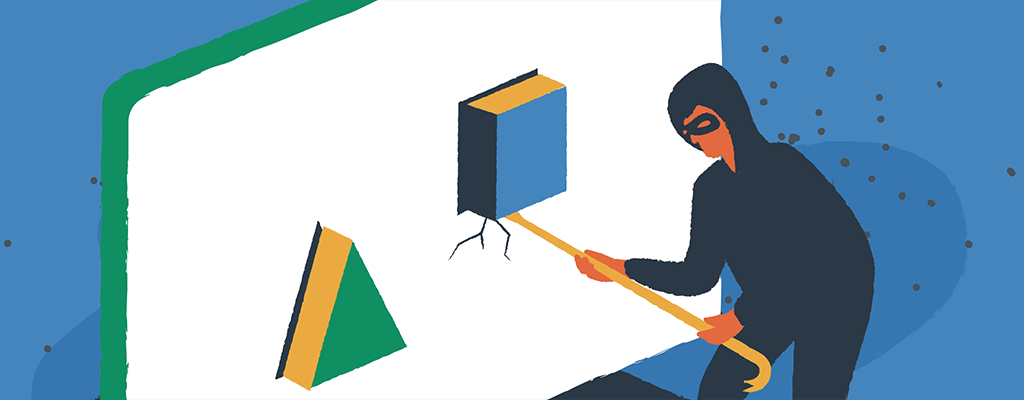

Anyone who has been the victim of WordPress hacks knows you can feel like you’ve been personally attacked. Depending on the extent of the hacker’s activities, your customers could lose confidence in your business, you might suffer financial loss, or even face legal consequences. But despite website security being a complicated topic, taking action to prevent hacking on your WordPress site isn’t as difficult as you might think.
Before we get to the steps, let’s start by answering a few questions many people have about WordPress and security.
Why do hackers target WordPress?
With over 455 million websites using WordPress as of 2021, it’s no surprise that WordPress websites get frequently hacked. However, this doesn’t mean WordPress isn’t secure. Hackers often target websites with outdated plugins and poorly optimized security, which is why following a guide to user safety and WordPress security is important.
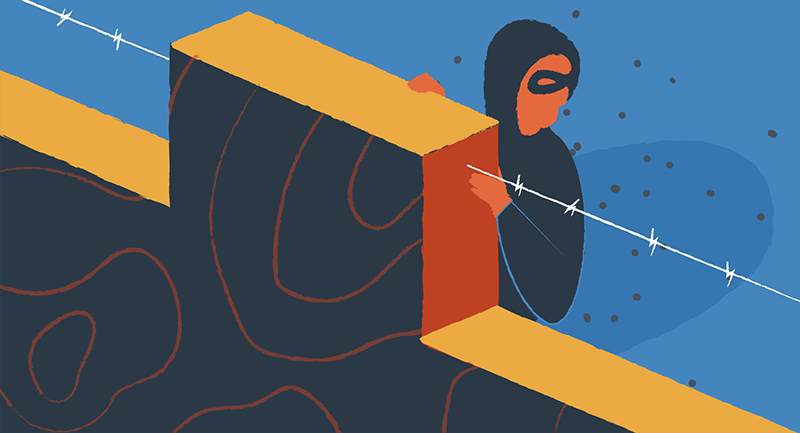
Does a firewall prevent WordPress hacks?
A WordPress firewall acts as a barrier and stops cybercriminals from penetrating your website and accessing sensitive data. It’s one of the easiest ways you can protect your site from intruders, and we specifically recommended a cloud-based firewall in our 5 simple steps to prevent WordPress hacks.
Is WordPress security expensive?
Cybersecurity software often comes at a premium. But luckily, there are many ways you can boost your WordPress site security for free. From simply upgrading to the latest version of WordPress to creating regular backups, the smaller steps are often missed.
So what steps should you take to help prevent your website from being hacked?
1. Update your WordPress version and plugins
It’s easy to ignore reminders to update plugins or upgrade to the latest version of WordPress. After all, you may be happy with how things are and worry about unforeseen changes. However, many WordPress plugins are open-source, meaning they’re open to whoever wishes to view, and potentially exploit, vulnerabilities in the source code. Therefore, installing new versions of plugins, themes, and scripts shouldn’t be an afterthought but a vital part of your website maintenance.
2. Make your passwords more complex
Although it may be easier to remember someone’s birthday than a random set of characters, using simple passwords opens the doors for hackers to gain full admin privileges on your website. A strong password consists of more than 12 characters combining numbers and upper and lower case letters.
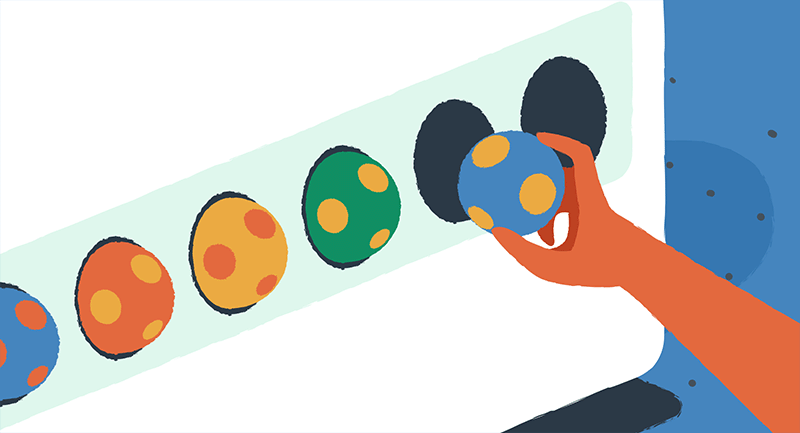
We recommend using a password generator tool to create a strong password for your WordPress accounts and anything else related to your site. And if keeping track of your passwords is proving a challenge, LastPass is a safe and trusted way of both generating and managing multiple login credentials.
3. Set up backups
Restoring a backup can be a fast way of recovering from a hacking attack on your website. There are various free and paid WordPress backup plugins to choose from, and fortunately most of them are straightforward to use. UpdraftPlus is the most popular free WordPress backup plugin, with over 2 million users. But if you decide on this solution, don’t forget to install UpdraftPlus’s mandatory update to patch a critical plugin flaw. Other options include Jetpack Backups, which offers automated daily and real-time cloud backup, and BackupBuddy – a flexible premium option with no monthly fees.
4. Use WAF (Web Application Firewall)
Enabling WAF is one of the easiest ways to protect your website from outside threats. And often all that’s required is a simple setting change. A website firewall blocks malicious traffic before it even has a chance to reach your website, providing that extra peace of mind.

There are two types of WAF, cloud-based and hosted. We recommend a cloud-based approach, where only genuine traffic will get sent to your server.
5. Install security plugins
Just like you protect your computer with anti-virus software, your WordPress site can be monitored with robust security plugins. Although WordPress has a certain level of protection by default, setting up auditing and monitoring software will provide another layer of security. The best security plugins include file and malware scanning, blocklist monitoring, firewalls, and notifications for when threats are detected. WordPress site security is beyond the scope of any one plugin. To be fully protected against daily threats, you could need several apps in addition to plugins. VPNs and antivirus software are two common security apps that protect in differing ways, and it may be possible you need both.
Keep your WordPress website secure from hacks
Our 5 simple steps to prevent WordPress hacks have provided a quick overview of some of the ways you can keep your website safe. To learn more, including how to make regular backups and update your plugins and themes, read our comprehensive guide on how to improve WordPress website security.
