Top new WordPress plugins for business
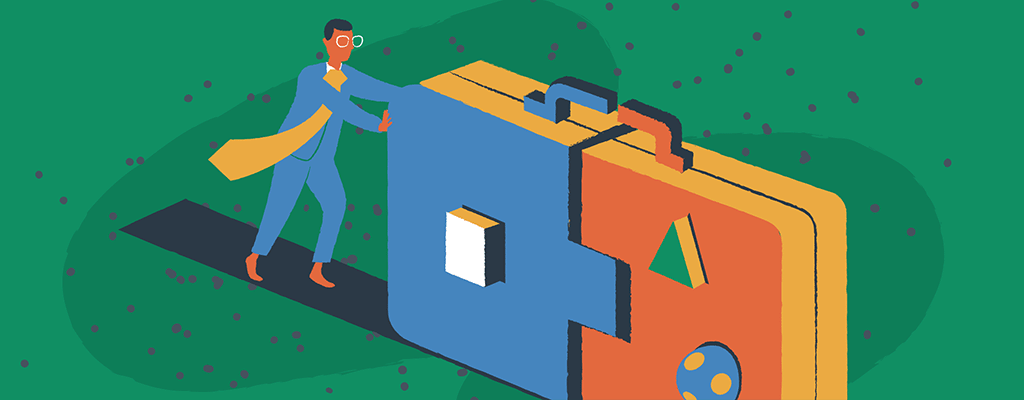

Are you looking to establish a powerful online presence that can adapt and grow with your needs? Staying ahead in the digital landscape is made more accessible by harnessing the power of cutting-edge WordPress plugins. From streamlining workflows to enhancing user experience, these plugins are essential tools for businesses looking to thrive in the competitive online market.
Take a look at these new WordPress plugins for business that can supercharge your website’s functionality and propel your company to success. Whether you’re a small startup or a multinational corporation, these plugins offer innovative solutions to help you achieve your goals in the digital realm.
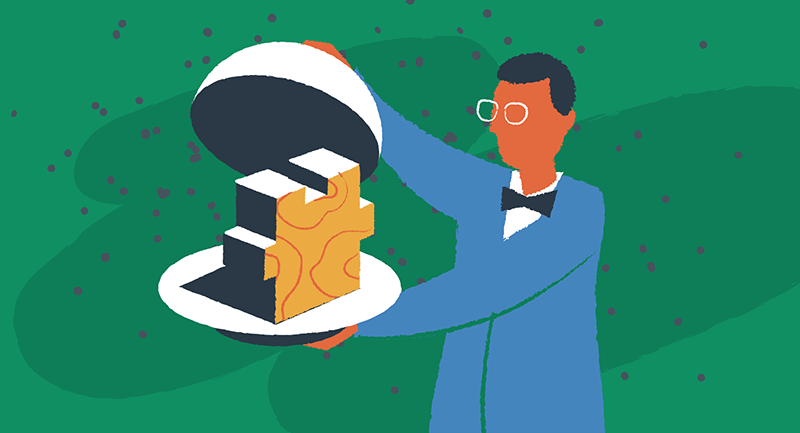
Why try new WordPress plugins?
Trying out new WordPress plugins can be incredibly beneficial for your website and business. New plugins often introduce innovative features and capabilities that were previously unavailable, allowing you to enhance your website’s functionality and stay ahead of the competition.
Additionally, newer plugins may be more efficient, offering streamlined workflows and improved performance compared to older alternatives. However, the actual value of a plugin can only be determined by trying it out for yourself. By experimenting with new plugins, you can assess their compatibility with your specific needs and determine whether they are the right choice for your website.
PublishPress Statuses
The PublishPress Statuses plugin offers enhanced flexibility in managing your WordPress posts by allowing you to create custom statuses such as “In Progress” or “Needs Work.” Control who can move posts to each status, streamlining your publishing process.
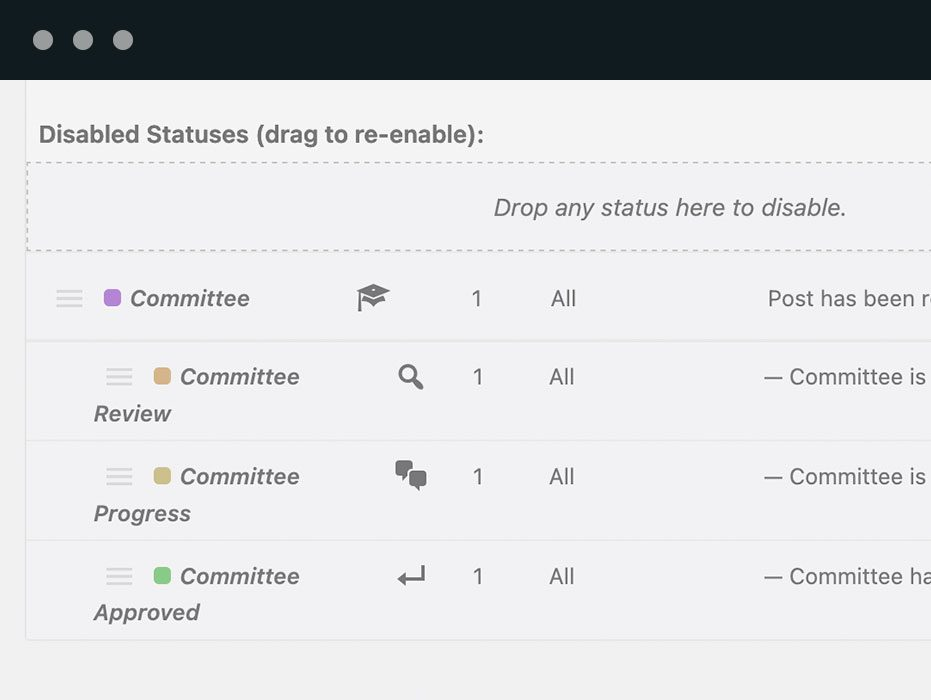
Go beyond standard and have more control
- Custom post statuses – Define additional statuses beyond the default “Draft” and “Pending Review.”
- User permissions – Assign specific permissions for moving posts to different statuses.
- Pre-publication and visibility statuses – Organize posts with statuses for both unpublished and published content.
Benefits
- Streamlined workflow – Customize post statuses to match your editorial process, improving organization and efficiency.
- Clear communication – Communicate the progress of posts within your team with descriptive status labels.
- Improved content management – Gain better control over the content lifecycle with tailored post statuses.
TemplateGalaxy
With TemplateGalaxy, unlock a treasure trove of patterns and templates designed to elevate your Full Site Editing (FSE) experience on WordPress. Seamlessly integrate header layouts, homepage templates, and more into your website design.
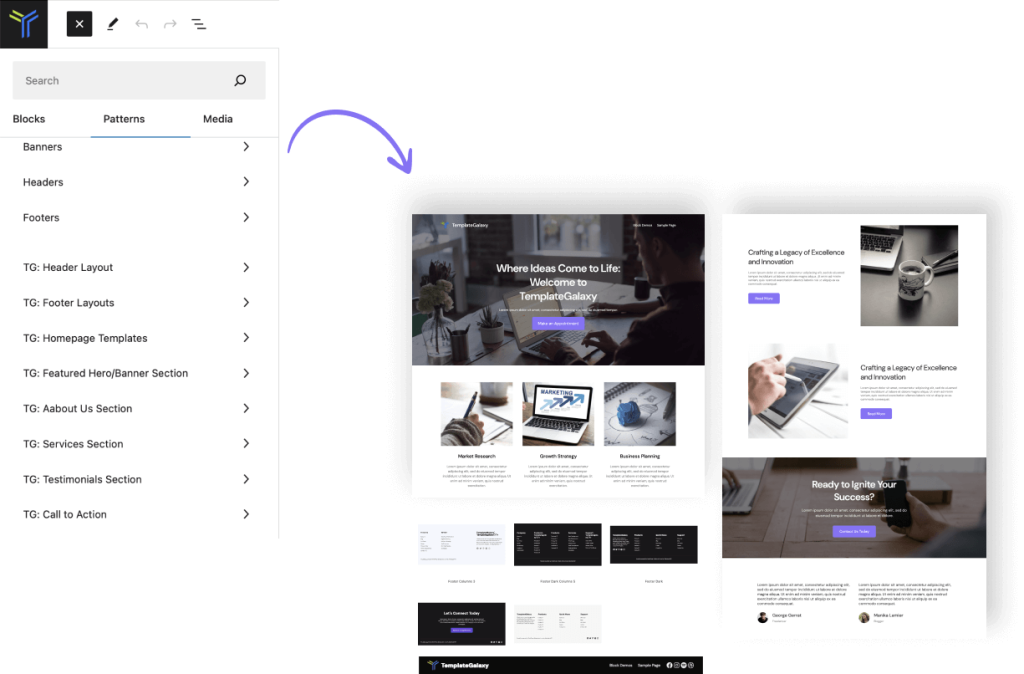
Plenty of patterns and templates
- Header Layouts
- Footer Layouts
- Homepage Template
- Featured Banner/Hero Section
- About us Section
- Service block Section
- Call To Action Section
- Testimonial Section
Benefits
- Efficient design process – Access a diverse library of pre-designed templates for various website sections.
- Consistent branding – Maintain brand identity across your website with cohesive design elements.
- Time-saving – Accelerate website development by utilizing ready-made patterns and templates.
StylizedX
This plugin helps you switch easily between style variations in Full Site Editing themes with StylizedX Variation Switcher. In a snap, you can implement the ever-popular dark mode and even customize color schemes for a modern website aesthetic.
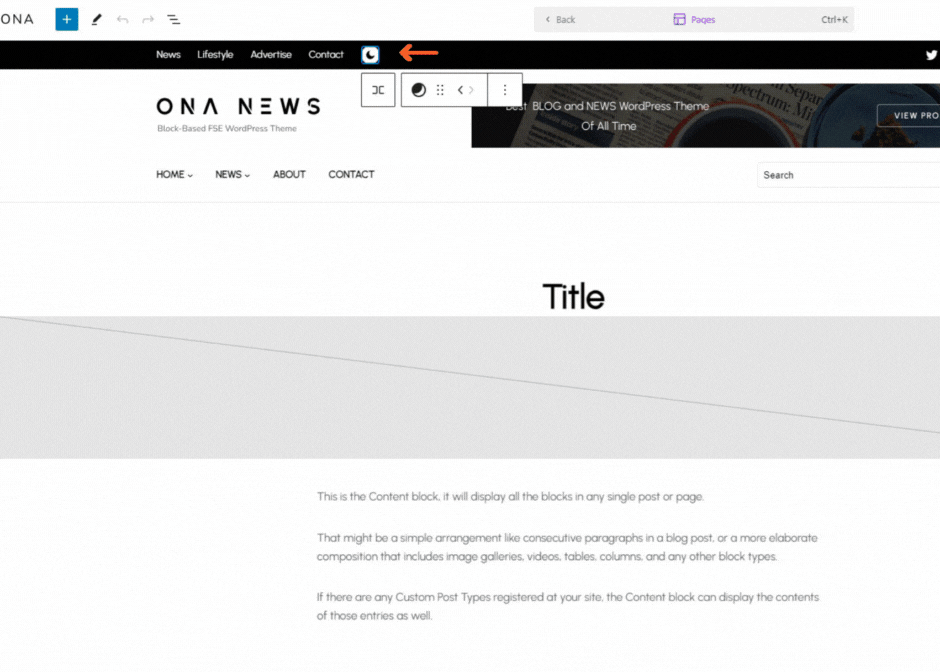
Customize your user experience
- Dark mode switcher – Enable dark mode functionality for improved readability and visual appeal.
- Customizable color schemes – Tailor color schemes to match your brand or website theme.
- Compatibility – Works seamlessly with Full Site Editing (FSE) themes that support style variation schemes.
Benefits
- Enhanced User Experience – Offer visitors the option to switch between light and dark modes for optimal viewing comfort.
- Visual Customization – Personalize your website’s appearance with custom color schemes and styles.
- Modern Design Trends – Stay ahead of design trends by incorporating dark mode functionality into your website.
Green Short Links
Streamline link management with Green Short Links, offering comprehensive URL shortening, affiliate link management, and link branding functionalities. Enhance readability, shareability, and tracking capabilities with concise, branded links.
Shorter links that are still trackable
- Short links management – Generate concise and user-friendly short links for your website’s content.
- Affiliate links management – Cloak and customize affiliate URLs under your own domain for improved brand trust.
- Link branding – Customize short links with your own domain name to reinforce brand identity.
- Link tracking – Monitor link performance with comprehensive tracking and analytics tools.
Benefits
- Improved user experience – Enhance readability and shareability with concise, branded short links.
- Enhanced branding – Reinforce brand identity by customizing short links with your domain name.
- Advanced tracking – Gain insights into link performance to optimize marketing efforts and drive engagement.
Revive.so
Revitalize your content strategy with Revive.so, the ultimate plugin for rejuvenating and republishing evergreen posts. Boost visibility, engagement, and SEO rankings by recirculating valuable content with ease.
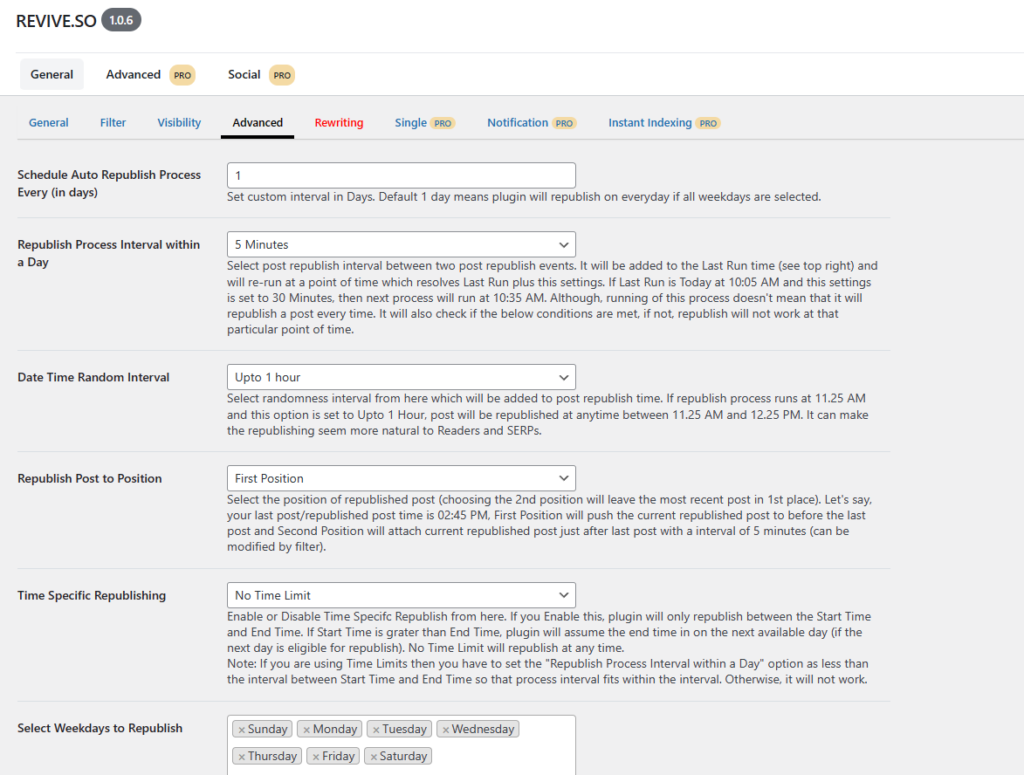
Fresher content in minutes
- Bulk rewrite and republish – Easily update and republish multiple blog posts with a simple click.
- SEO optimization – Improve search engine visibility and rankings by refreshing evergreen content.
- Engagement boost – Drive traffic and engagement by recirculating valuable content to your audience.
Benefits
- Time savings – Streamline the content refresh process with bulk editing and republishing capabilities.
- SEO impact – Improve search engine rankings and attract new visitors by updating and republishing evergreen content.
- Audience engagement – Keep your audience engaged and informed by resurfacing valuable content.
Conditional Fields for Elementor Form
Elevate your Elementor forms with Conditional Fields for Elementor Form, enabling dynamic form field visibility based on user input conditions. Enjoy an intuitive interface and comprehensive logic for customized form interactions.
Get more leads with more engaging forms
- User-friendly interface –Intuitive interface for easy configuration of conditional form fields.
- Conditional logic – Dynamically show or hide form fields based on user input conditions.
- Supported field types – Apply logic to various form field types for tailored user interactions.
Benefits
- Personalized user experience – Customize form interactions based on user input, improving usability.
- Improved data collection – Streamline form submissions and collect relevant data with conditional logic.
- Enhanced user engagement – Keep users engaged with interactive forms that respond dynamically to their input.
PushLoop
Maximize user engagement with automated push notifications by PushLoop. Reach mobile users effortlessly, even when they’re off-site, and drive traffic back to your website with timely notifications.
Expand your connections
- Automated push notifications — Schedule and send automated push notifications to engage users.
- Off-site engagement — Reach users wherever they are, even when they’re not on your website.
- Integration — Seamlessly integrates with your WordPress website for easy setup and management.
Benefits
- Increased User Engagement – Keep users informed and engaged with timely push notifications.
- Drive Traffic – Encourage users to return to your website by delivering notifications directly to their devices.
- Enhanced Visibility – Stay top-of-mind with users by delivering relevant updates and content directly to their devices.
Start experimenting with new plugins today
Now that you’re equipped with knowledge about some of the top new WordPress plugins, it’s time to start experimenting and implementing them on your website. By trying out these innovative tools, you can unlock new functionalities, improve efficiency, and enhance the overall user experience for your visitors.
Remember, the right combination of plugins can make a significant difference in the success of your online presence. And while you’re at it, don’t forget to prioritize the security of your WordPress site. Check out our article on the best WordPress security plugins to ensure that your website remains protected against potential threats and vulnerabilities.
