Unlocking efficiency: 10 WordPress automation tools
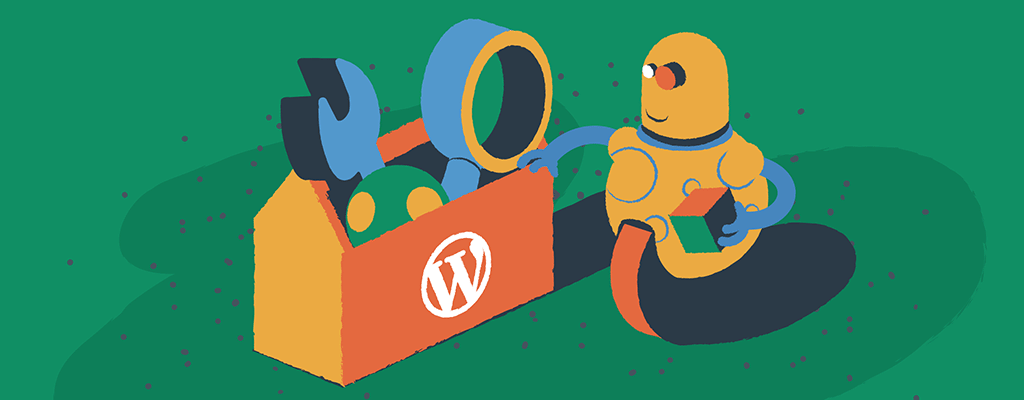

When it comes to managing a WordPress website, numerous tasks can be repetitive and time-consuming. However, with the advent of WordPress automation tools, you can streamline your workflow and save valuable time and effort. These tools automate various aspects of website management, from content creation to lead generation and customer support. In this comprehensive guide, we will explore the world of WordPress automation and delve into the top tools that can supercharge your workflow.
Understanding the need for WordPress automation
As a WordPress developer or business owner, you understand the significance of efficiency in your workflow. Time is a valuable resource, and automating repetitive tasks can free up your schedule to focus on more important aspects of your website.
The benefits of WordPress automation
By automating processes such as content creation, lead generation, social media management, and customer support, you can optimize your productivity and enhance your overall output. WordPress automation tools offer a range of benefits, including:
- Time savings. Automating repetitive tasks eliminates the need for manual intervention, saving you valuable time and effort.
- Increased productivity. By automating tasks, you can focus on more strategic and creative aspects of your website.
- Streamlined workflows. Automation tools help you create efficient and consistent processes, ensuring smooth operations.
- Enhanced customer experience. Automating customer support and lead generation processes can improve user satisfaction and engagement.
- Scalability. With automation, you can easily scale your website and handle increased traffic and user interactions.
Now that we understand the importance of automation, let’s dive into the top WordPress automation tools that can revolutionize how you work with WordPress.
1. Make
Make, an automation tool designed to propel your organization into a new realm of efficiency and productivity, is a formidable alternative to Zapier. In a world where time equates to money, Make automates your WordPress processes, transforming how you and your website operate. With a user-friendly visual interface, it unleashes the power of automation like never before.
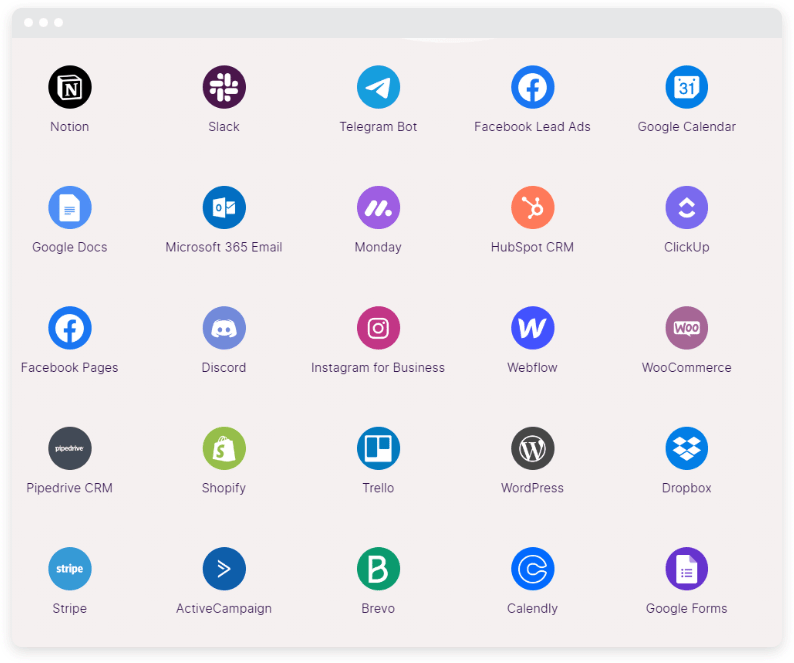
What sets Make apart is its hundreds of app integrations and unlimited scenarios, allowing you to create as many intricate workflows as your heart desires. Real-time execution, coupled with historical data access, ensures your operations are seamless and well-informed. Experience advanced error handling, execution history, and multi-step workflows that enhance your automation endeavors.
Furthermore, Make offers extensive value for your investment, boasting more WordPress-connected operations for your budget than Zapier. It’s a no-code toolkit that empowers you to control your web publishing and data exports.
2. Git
If you’re working on a WordPress project and collaborating with others, Git can be an incredible asset. It’s a fantastic tool for keeping your project organized and your team in sync. Git makes collaboration smooth. It allows multiple people to work on the same project simultaneously without stepping on each other’s toes.
Git helps you keep track of changes in your WordPress project. You can think of it like a time machine for your code. If you ever make a mistake or need to return to an earlier version, Git makes it a breeze. It’s like the conductor of your WordPress orchestra, making sure every instrument plays in harmony. It’s a crucial tool for managing intermediate and advanced WordPress projects, whether you’re a developer or a site owner looking to work with others seamlessly.
3. Wordfence
Security is a paramount concern for any WordPress website, and Wordfence is a robust security automation tool that deserves attention. This plugin offers real-time threat defense, firewall protection, malware scanning, and login security to safeguard your website. Wordfence automates the process of monitoring your site for potential threats and vulnerabilities, sending you alerts, and providing tools to mitigate risks.
By automating the security aspect of your WordPress site, you can focus on your core tasks without worrying about potential breaches.
4. Uncanny Automator
When it comes to automating complex workflows and integrating various WordPress plugins seamlessly, Uncanny Automator is a standout tool. This powerful automation tool enables you to create personalized, automated actions based on triggers and conditions. By connecting plugins like WooCommerce, LearnDash, BuddyPress, and others, Uncanny Automator facilitates seamless communication and collaboration between these plugins.
From automatically enrolling users in courses upon purchase to sending personalized emails based on specific actions, Uncanny Automator takes automation to the next level. With its extensive integration capabilities, Uncanny Automator empowers you to create dynamic and personalized interactions with your audience.
5. GenerateWP
Writing code from scratch can be a time-consuming and repetitive task. GenerateWP comes to the rescue by simplifying the process of generating code snippets tailored to your specific requirements. With its user-friendly interface, GenerateWP saves you time and effort by eliminating the need to write code manually. Whether you need to create custom post types, taxonomies, or even entire plugins, GenerateWP has got you covered.
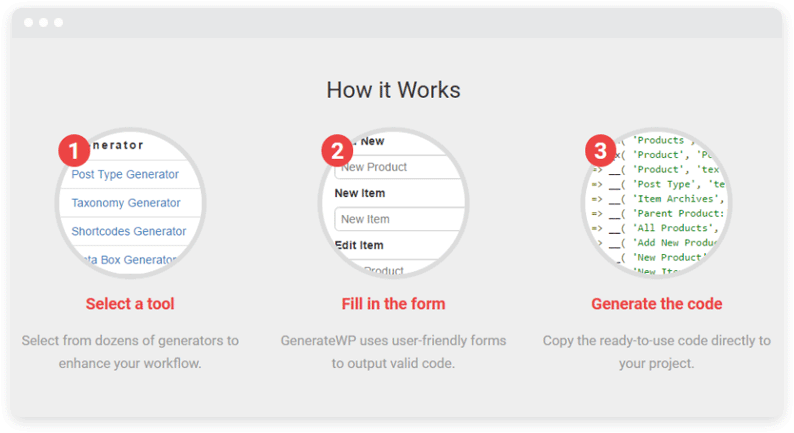
By automating repetitive coding tasks, GenerateWP allows you to focus on the creative aspects of your projects, streamline your workflow, and bring your WordPress ideas to life more efficiently.
6. Advanced Custom Fields
When extending WordPress’s functionality i, Advanced Custom Fields (ACF) is a go-to plugin. ACF simplifies the process of creating custom fields, meta boxes, and flexible content layouts. With its intuitive interface, you can effortlessly add and manage custom fields, tailoring the WordPress editing experience to your specific needs.
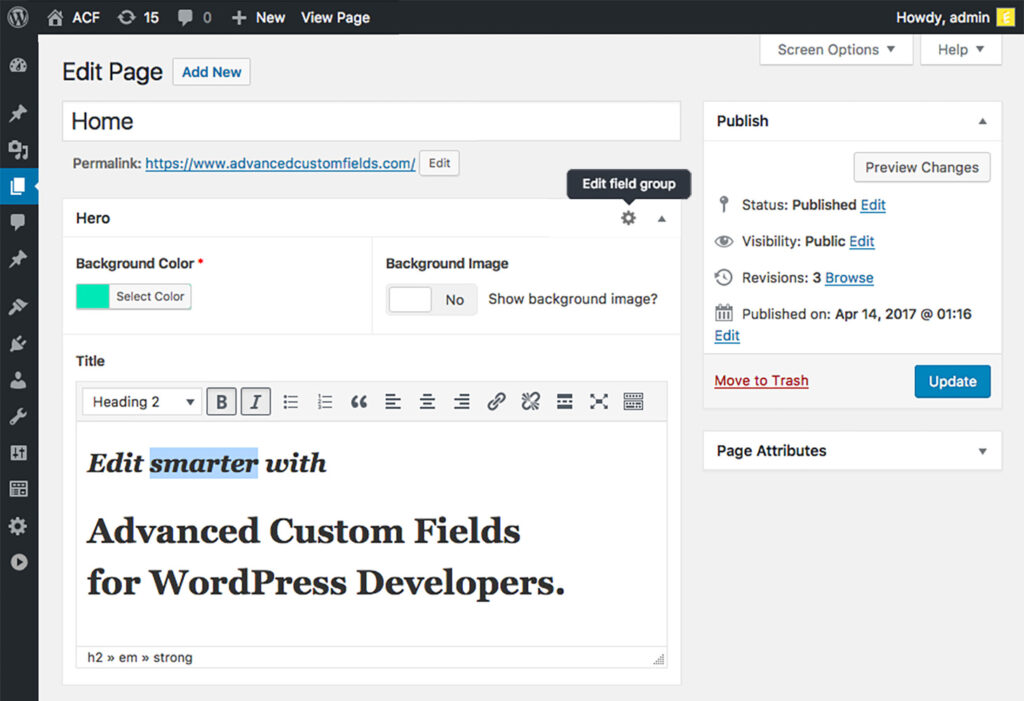
ACF reduces development time, streamlines content creation and management, and enables you to build robust and dynamic websites with ease. With its automation capabilities, ACF enhances your WordPress workflow, allowing you to create customized and efficient processes.
7. AutomatorWP
AutomatorWP is an invaluable tool for automating and streamlining your WordPress website’s functionality. This plugin enables you to create and manage automated workflows based on specific triggers and actions, all without the need for coding. AutomatorWP automates tasks and enhances user experiences on your website by seamlessly integrating various plugins and extensions.
From sending personalized emails upon user registration to granting special privileges after completing specific actions, AutomatorWP empowers you to create dynamic and personalized interactions with your audience. With its automation features, AutomatorWP takes your WordPress website to the next level, saving you time and effort while boosting user engagement.
8. RelateReviews
Customer reviews hold immense power in shaping your business’s reputation. RelateReviews is your key to effortlessly managing and improving your customer ratings. Say goodbye to the hassle of monitoring multiple platforms. This tool from Namecheap offers an integrated dashboard to oversee reviews, mentions, and business listings from one centralized location.
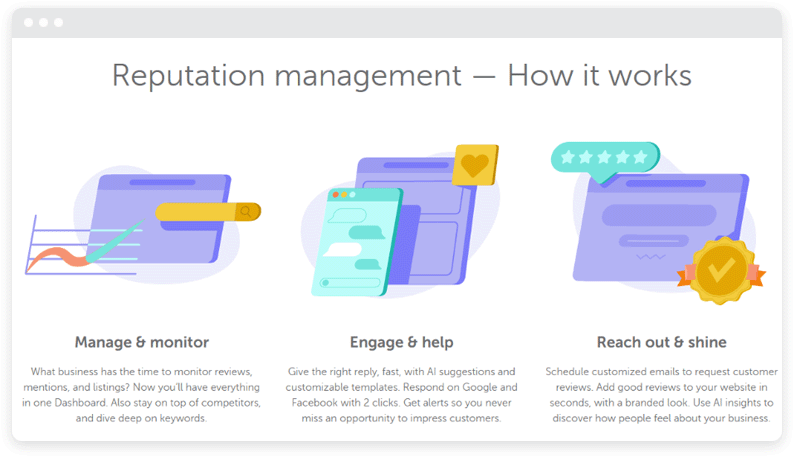
Set up widgets on your WordPress website to automatically share your best online reviews. Respond to Google and Facebook reviews with just a couple of clicks, ensuring you never miss an opportunity to impress your customers. RelateReviews lets you schedule customized emails to request reviews from and showcase the positive ones on your website. You can even leverage AI to gain deeper insights into your customers’ sentiments.
9. Jasper AI
Looking to populate your WordPress site with high-quality content efficiently? Jasper AI is an AI-driven writing tool that harnesses artificial intelligence, machine learning, and natural language processing to create compelling, human-like content. It’s particularly adept at producing specialized long-form content, making it ideal for blogs and articles.
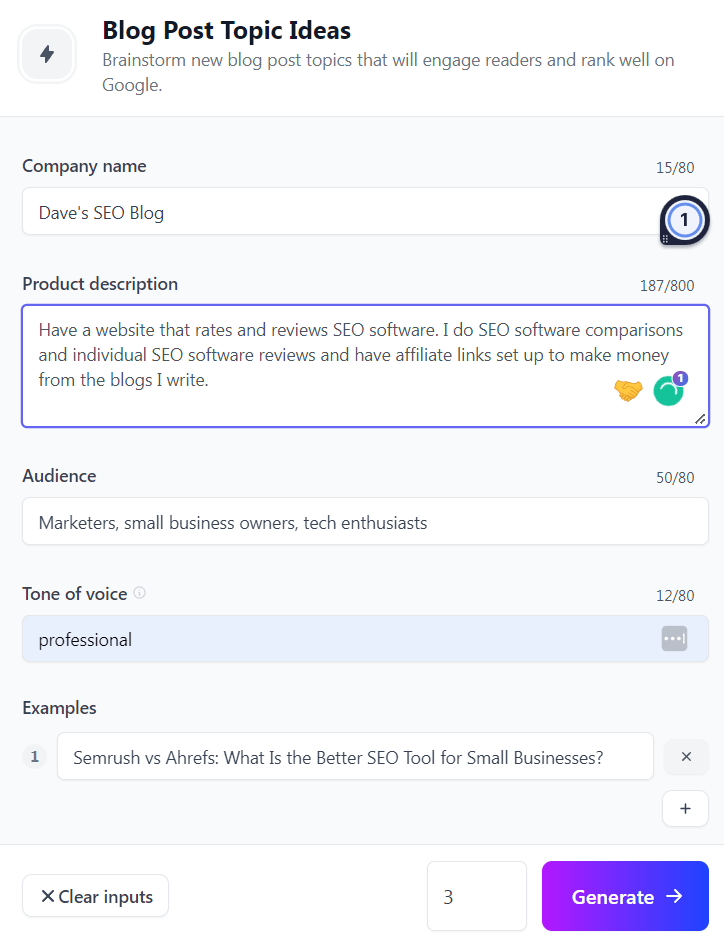
Jasper AI saves you time and money. It generates SEO-optimized content quickly and costs less than hiring a human writer. You can write content in multiple languages, catering to a global audience. Quality content attracts more visitors and boosts your website’s conversion rate, ultimately leading to increased revenue.
10. Brevo
Are you ready to supercharge your brand and revenue through email marketing? Enter Brevo, your gateway to effective and effortless email campaigns. Formerly known as Sendinblue, Brevo ensures your messages land directly in your WordPress site users’ inboxes. Their servers are optimized for the best possible deliverability. In addition to email campaigns, they offer a full suite of CMS integrations to consider.
You can also say goodbye to graphic design struggles. Brevo offers a user-friendly Drag & Drop editor, enabling you to create stunning emails hassle-free. Whether you’re starting from scratch or using templates, crafting captivating emails has never been easier. And their pricing model is based on email-sending volume, not the number of contacts in your database. This means you can grow your contact list without incurring extra costs.
Less repetitive, more competitive
WordPress automation tools are invaluable for developers and website owners alike. They offer a transformative solution by automating repetitive tasks, leading to streamlined workflows, time savings, and increased productivity. Whether you’re a developer seeking to optimize your workflow or a business owner aiming to enhance user experiences, these tools are your key to unlocking efficiency and realizing your website’s full potential. To further solidify your WordPress management strategy, don’t forget to check out our ultimate guide to WordPress backups.
