10 web design mistakes that slow down WordPress sites

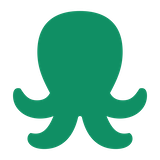
A sluggish WordPress website poses a significant barrier to achieving online success, directly impacting key metrics such as reader engagement, conversion rates, and crucial search engine optimization (SEO) rankings. The root cause often lies in a series of common, yet frequently overlooked, web design mistakes. These seemingly minor issues, when combined, create a cumulative effect that results in noticeable page load delays and an undesirable increase in bounce rates.
This guide breaks down 10 common (and costly) mistakes and how to avoid them. For each, we will provide clear, in-depth explanations of how they contribute to website slowdowns. More importantly, you’ll get practical tips and easy-to-follow solutions to fix these issues, so your site loads faster and feels better to use.
By addressing these common design flaws, you can not only boost your online presence and improve search engine visibility but also ultimately achieve your broader digital marketing objectives and business goals.
What makes a WordPress website slow?
A slow WordPress site can frustrate users and undermine your website’s performance from the very first click. Website speed is a critical factor that shapes user experience, impacts conversion rates, and determines how well your site ranks in search engines. When a WordPress site is slow, visitors are more likely to abandon it, leading to higher bounce rates and lost opportunities.
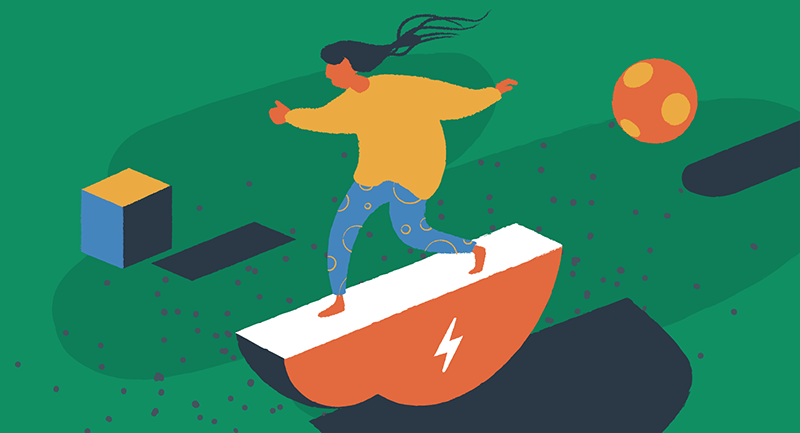
Understanding the root causes of slow loading is the first step toward a faster, more reliable WordPress site. By regularly monitoring your website’s performance and addressing issues as they arise, you can implement practical solutions that boost site speed and deliver a better user experience. Prioritizing site speed not only keeps your visitors happy but also helps your WordPress site achieve its full potential in a competitive online landscape.
1. Uploading oversized images
Giant photos look crisp, but they weigh a site down. These large files can silently undermine your site’s speed, making it crucial to understand their impact and how to address them.
Why it hurts
- Large files stall the first screen paint.
- Mobile data plans choke on multi-megabyte JPEGs.
- Google’s Core Web Vitals penalize slow Largest Contentful Paint (LCP).
Quick wins
- Resize to the largest width that ever displays on your theme.
- Convert old PNGs and JPEGs to WebP or AVIF — aim for 150 KB or less.
- Use srcset so small screens receive lighter versions.
2. Relying on too many plugins
Plugins feel like shortcuts, yet every one loads its own PHP, CSS, and JavaScript. It’s easy to underestimate how quickly plugin overload can drag down your site’s performance and create unnecessary complications.
Why it hurts
- Extra HTTP requests crowd each page.
- Some plugins run database queries on every visit.
- Vulnerabilities multiply with every unused feature.
Quick wins
- Map every plugin to a specific need — remove the rest.
- Prefer single-purpose, lightweight tools over “all-in-one” bundles.
- Replace legacy shortcodes with native Gutenberg blocks where you can.
3. Picking a bloated theme
A feature-packed WordPress theme often comes with sliders, fonts, and demo content you will never use. Choosing the wrong theme can introduce hidden inefficiencies that affect load times and overall user experience.
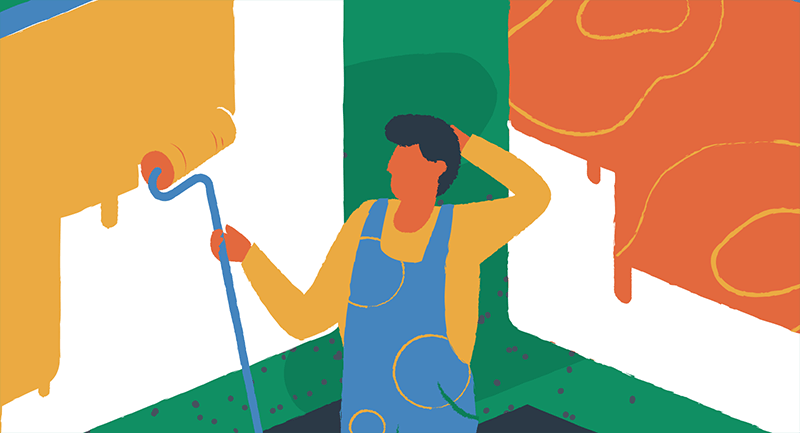
Why it hurts
- Unused CSS rules add kilobytes to every page.
- Inline styles block caching and minification.
- Theme updates become fragile when codebases are huge.
Quick wins
- Start with a performance-first theme such as GeneratePress, Astra, or a block-only starter.
- Strip out optional icon sets and animations.
- Test with PageSpeed Insights before locking in a design.
4. Leaving CSS and JavaScript unminified
In a website builder, whitespace, comments, and dead code can unnecessarily inflate file sizes. While these platforms are often marketed as optimized for speed, it’s important to remember that individual blocks, widgets, or funnel forms within these builders can still introduce sticking points that slow down your page loads.
Why it hurts
- Larger files take longer to download and parse.
- Unused selectors slow the browser’s render path.
- Render-blocking assets delay visible content.
Quick wins
- Enable minification in tools like Autoptimize or WP Rocket.
- Defer non-critical scripts with the defer attribute.
- Purge unused CSS during your build if you use a framework.
Choosing well-integrated products can further streamline your site’s performance and minimize compatibility issues. Brizy is specifically designed to work seamlessly with EasyWP hosting, ensuring optimal speed and reliability for your WordPress site.
5. Allowing render-blocking resources to dominate the head
Fonts and scripts placed at the top of the document can freeze the screen until they load. This placement can delay the appearance of your content, frustrating visitors before they even see your site.
Why it hurts
- Visitors see a blank page longer.
- Cumulative Layout Shift (CLS) spikes when late assets appear.
- Time for Interactive balloons.
Quick wins
- Inline only the tiny slice of CSS needed for above-the-fold content.
- Preload critical fonts and host them locally.
- Move chat widgets, heat maps, and social feeds to the footer or load them after the page becomes interactive.
6. Ignoring caching
Without caching, WordPress rebuilds each page from scratch every time. Failing to implement proper caching means your server works harder than it needs to, resulting in slower response times for users.
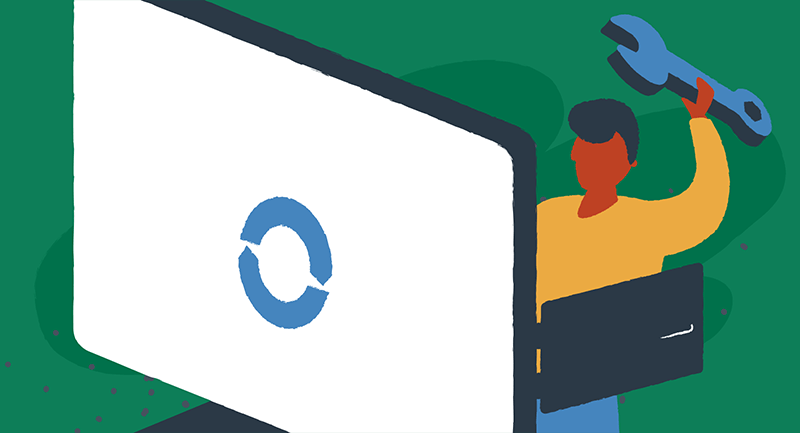
Why it hurts
- Repeated PHP executions strain shared hosting.
- Time to First Byte (TTFB) grows under traffic spikes.
- Frequent database calls slow everything down.
Quick wins
- Activate page caching (WP Super Cache, LiteSpeed Cache, or similar).
- Use object caching like Redis for busy sites.
- Set proper Cache-Control headers so browsers keep static assets longer.
Choosing a hosting solution with advanced caching can make a significant difference in your site’s speed and stability. EasyWP’s built-in caching technology is engineered to deliver fast load times and consistent performance, automatically optimizing how your WordPress site handles traffic and content delivery.
7. Loading all media up front
Fetching every image and video on initial load wastes bandwidth. Loading unnecessary media right away can overwhelm browsers and devices, especially for users on slower connections.
Why it hurts
- Total Blocking Time rises as the browser processes hidden media.
- Mobile users pay for data they never see.
- Large DOMs drain memory on older phones.
Quick wins
- Turn on WordPress’s built-in loading=”lazy” attribute.
- Replace auto-playing hero videos with a static poster image and a play button.
- Paginate long galleries instead of infinite scroll when possible.
8. Choosing the wrong hosting service
A sluggish server sabotages every other optimization. No matter how well you optimize your site, poor hosting can negate your efforts and keep your site slow.
Why it hurts
- Overloaded shared hosts throttle CPU and RAM.
- Outdated PHP versions process code less efficiently.
- Far-away data centers add unavoidable latency.
Quick wins
- Upgrade to managed WordPress hosting or a VPS suited to your traffic.
- Use PHP 8.3 or later for faster execution.
- Put a CDN in front of your server to shorten the physical distance to users.
If you need outside help to pick infrastructure and tune performance, consider engaging a specialist in a web design company who builds speed into the blueprint rather than patching it later.
9. Letting the database collect junk
Post revisions, transients, and orphaned tables hang around forever unless you clean them. An untidy database gradually erodes performance, making your site slower and backups more cumbersome.

Why it hurts
- Larger databases mean slower queries.
- Autoloaded options hog memory on every page view.
- Backups take longer and cost more.
Quick wins
- Limit revisions by setting define(‘WP_POST_REVISIONS’, 5).
- Clear expired transients with WP-CLI or a database cleaner plugin.
- Drop leftover tables after uninstalling plugins.
10. Designing desktop-first
Starting with a wide canvas forces mobile browsers to download and then hide oversized elements.Prioritizing desktop design can unintentionally penalize mobile users, who make up a large share of web traffic today.
Why it hurts
- Hidden assets still load, wasting bandwidth.
- Viewport mismatches trigger layout shifts.
- Google’s mobile-first index rewards sites that put handheld performance first.
Quick wins
- Begin design at 360 px wide, then scale up.
- Use CSS clamp() to keep text fluid.
- Test on real phones under throttled 3G to mimic worst-case conditions.
Bonus: The fast 5 checklist
Speed is not one switch you flip — it’s hundreds of small decisions made during planning, design, and maintenance. Avoid the web design mistakes above, and your WordPress site can load quickly in any browser.
Once you’re done auditing your site in all areas listed above, keep this essential list handy for periodic reviews.
- Compress and resize every image.
- Trim plugins to the essentials.
- Cache both pages and objects.
- Pick a lean theme and fast hosting.
- Keep the database tidy and the codebase minified.
Adopt a “performance first” mindset and test changes with tools like Google PageSpeed Insights or WebPageTest. Fix one item per week, and within a month, your site will feel lighter and rank higher, outpacing competitors still stuck with bulky themes and neglected media. A fast site wins trust, keeps visitors engaged, and turns clicks into conversions.
Unlock your website’s full potential.
A slow WordPress site doesn’t have to be a permanent problem. Reviewing all of these common weak spots will go a long way to reduce slow loading times and create a faster, more reliable experience for your users. By following best practices and re-testing from time to time, you’ll be set up for success.
Want to take your optimization even further? Check out our article on two plugins from the WordPress Core performance team that could boost page speed even further. Discover which tools can make the most significant impact and help your site load lightning-fast for every visitor.
