The EasyWP Dispatch – WordPress 6.5 is ready to launch
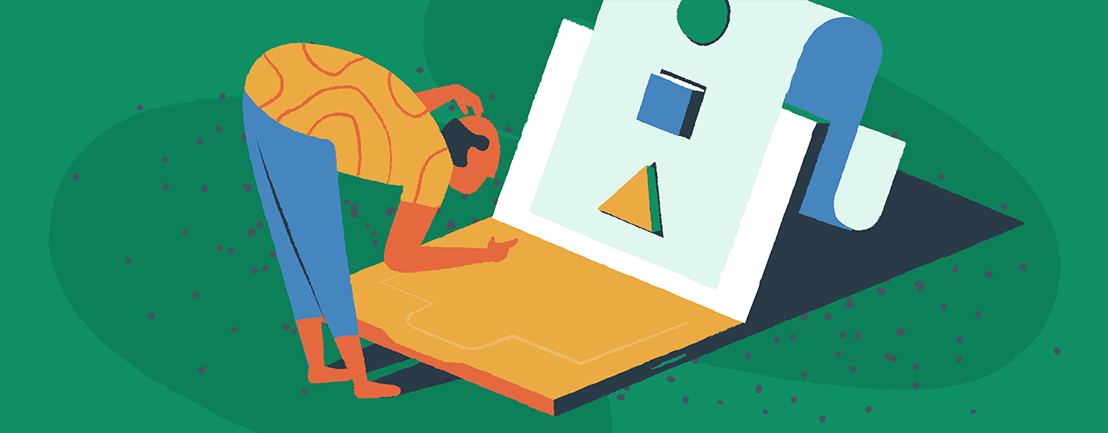

Welcome to this week’s EasyWP Dispatch news roundup! In this edition, we’re covering three diverse and engaging topics. First, we’ll take a closer look at the highly anticipated WordPress 6.5 release, set to launch on February 13th. Then, we’ll explore the art of designing websites for older adults, a crucial consideration in today’s aging population. Lastly, if you’ve been facing issues with WPForms emails not reaching Gmail inboxes, we’ve got you covered with an effective solution right from the source.
WordPress 6.5 Prepares for February 13th launch
In the world of web development, the WordPress community is buzzing with anticipation as preparations for WordPress 6.5, the first major release of 2024, are in full swing. The release squad was unveiled last month, and the next significant milestone in this journey is Beta 1, set to make its debut on February 13th.
Wondering what WordPress 6.5 has in store for its users? A recent Hallway Hangout provided a sneak peek into some of the upcoming features. The demos covered a wide range of enhancements and innovations, including improvements to style revisions, pattern overrides, and the introduction of Data Views for templates, patterns, and pages.
As the countdown to February 13th begins, interested WordPress users are encouraged to participate in early testing opportunities to explore these exciting features firsthand and contribute valuable feedback to refine the WordPress experience for all.
Designing websites for older users
Designing for older adults is an essential consideration as the global population ages, with one billion people now aged 60 or older. A recent article in Smashing Magazine says to make designs more inclusive for this demographic, it’s crucial to avoid stereotypes and assumptions. Author Vitaly Friedman advises to instead focus on providing a reliable, inclusive digital experience that helps everyone feel independent and competent. When catering to older users:
- Consider their specific needs within different age groups (e.g., 60-65, 65-70, 70-75), allowing for differences in reading habits and motor skills.
- Provide ample time and control for completing tasks and avoid presenting multiple questions in a single form.
- Error messages should be helpful and forgiving, as older adults may perceive them as personal failures due to slower sensory reaction times.
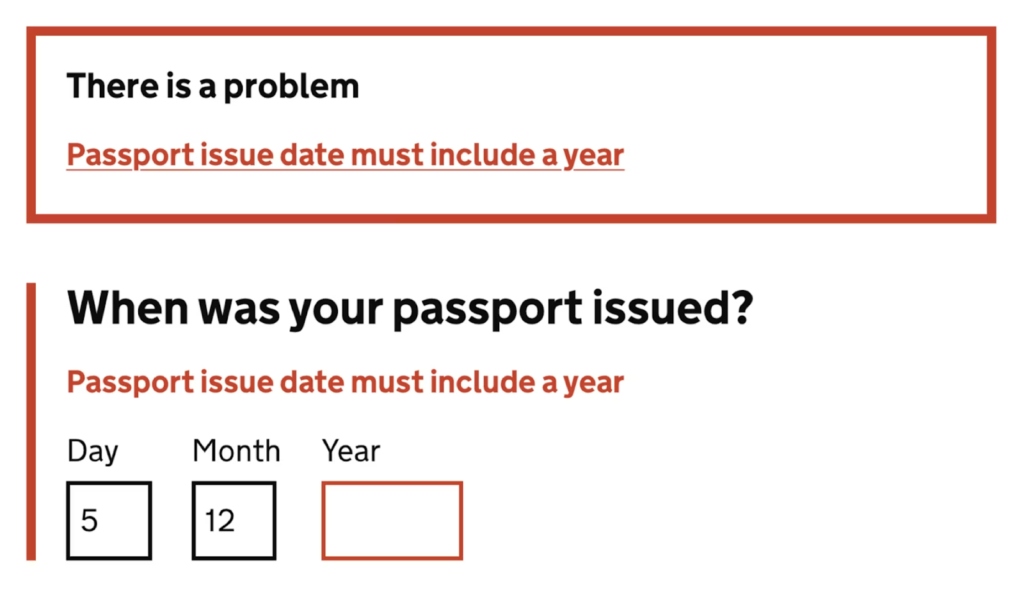
By involving older adults in the design process and following these guidelines, designers can create products that cater to the specific needs of this demographic while fostering accessibility and usability for a broader audience.
WPForms not sending emails to Gmail? Learn how to fix it.
If Gmail users aren’t receiving form notifications from your WordPress website, you’re not alone. Many WPForms users have encountered this issue, and Google’s anti-spam restrictions have become even stricter since February 1, 2024. It’s become so common, in fact, that the official WPForms blog made a post about it, which delves into why Gmail users sometimes miss out on their emails and offers solutions to prevent these notifications from ending up in Gmail’s spam folder.
The primary reason for form notifications not reaching Gmail accounts is that they often get marked as spam or, in some cases, don’t arrive at all. This issue isn’t exclusive to WPForms but can occur with any form builder plugin. The root cause lies in the way WordPress sends emails, lacking specific email headers that Gmail requires for authentication. As these emails pass through various SMTP servers, some providers, like Gmail, with stringent rules, might flag them as spam.
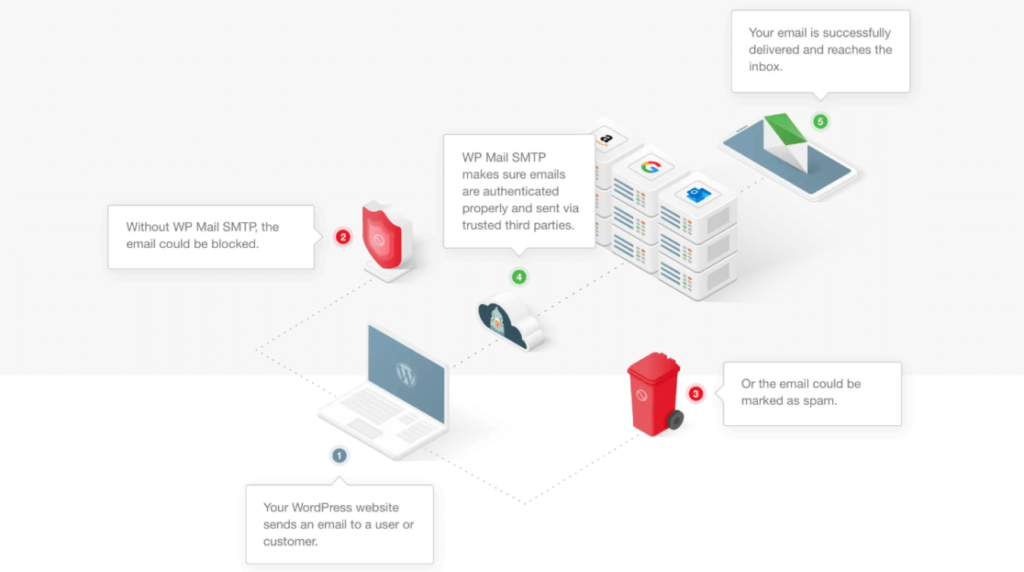
To resolve this issue, you need to install the WP Mail SMTP plugin, which ensures that your form notification emails are sent through a professional email provider. This step adds the necessary authentication that was previously missing. WP Mail SMTP also includes a built-in DNS check to identify any problems with your DMARC, SPF, or DKIM records. If this has been happening with your WordPress site, check out WPForms’ full guide for a step-by-step solution.
That’s all for this edition of The EasyWP Dispatch! Whether you’re improving webpage performance, enhancing data presentation, or upgrading your graphic design tools, read our weekly news roundups to keep you informed and inspired. Stay tuned for more exciting updates in the world of web design and development.
