Comparing Sucuri vs. Wordfence: Which is the best security solution?
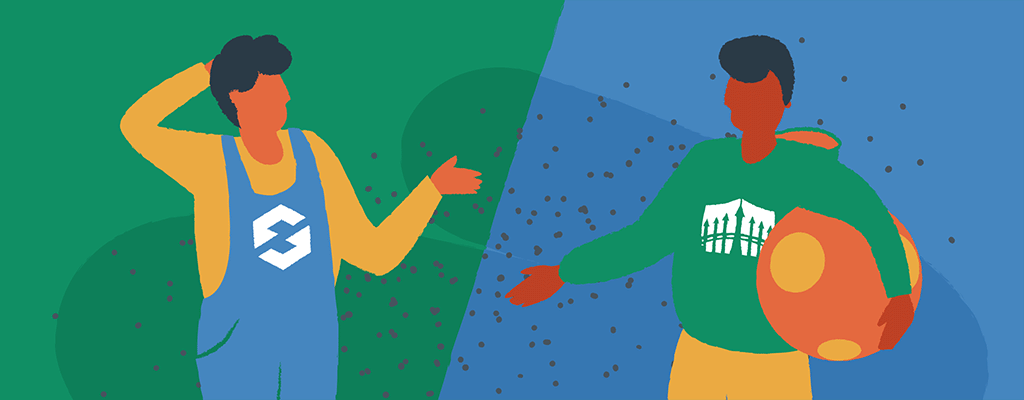

If you’re looking for a reliable and secure security solution for your WordPress website, you may have heard of Sucuri and Wordfence. Both are popular solutions for protecting websites from malicious attacks, and both offer a wide range of features. In this article, we’ll take a look at the differences between Sucuri vs. Wordfence and help you decide which one is the best security solution for you.
WordPress is by far the most popular content management system available, making it a prime target for online attackers worldwide. According to Wordfence — one of the WordPress security plugins we’re looking at today — WordPress attacks have reached peaks of 1.6 million over a 36-hour period on at least one occasion,
Because of these statistics, WordPress security should be a top priority for website owners, especially those using the platform for online businesses. Now, let’s compare two of the most popular plugins for WordPress security: Sucuri vs. Wordfence.
Introduction to Sucuri vs. Wordfence
Sucuri is a cloud-based website security platform that provides website security and protection primarily for enterprise-level businesses from malicious attacks. It offers a wide range of detection and response features, including malware scanning, firewall protection, website monitoring, and more. It provides security solutions for WordPress sites through its plugin, as well as tools for Joomla, and other popular content management systems.
Wordfence is another popular website security solution, and one of the most well-known. It provides many tools to help protect websites from malicious attacks, including firewall, malware scanning, website monitoring, and more. Its WordPress plugin is well respected and has blocked more than 9.5 billion attempted attacks on WordPress sites, according to the counter on its homepage. Software engineers at Wordfence have long been respected as leaders in the field of WordPress security.
Comparing features of Sucuri and Wordfence
Sucuri and Wordfence both offer a wide range of features to help protect websites from malicious attacks. However, there are some key differences between these two popular players.
One key difference between the two solutions is that Wordfence offers a free version, while Sucuri does not.
Wordfence offers a comprehensive set of security packages, including malware scanning, login security, two-factor authentication, and real-time IP blacklisting. Wordfence also offers a wide range of pricing plans, from a free version to premium plans with more features. Wordfence also provides users with priority customer support.
Sucuri provides users with advanced website security measures, including malware detection, DDoS protection, and website firewalls at a premium price. It also offers real-time monitoring of malicious activity and spam and bad bot blocking. Sucuri’s pricing plans are based on the size of the website and the level of protection desired.
Comparing prices of Sucuri and Wordfence
Sucuri offers three plans: Basic, Pro, and Business. The Basic plan starts at $199.99 per year and includes basic website protection, including malware scanning, website monitoring, and more. The Pro plan starts at $299.99 per year and includes advanced security features, such as malware scanning and removal and advanced website monitoring. The Business plan starts at $499.99 per year and includes all of the features of the Pro plan, plus additional features such as DDoS protection and website optimization.
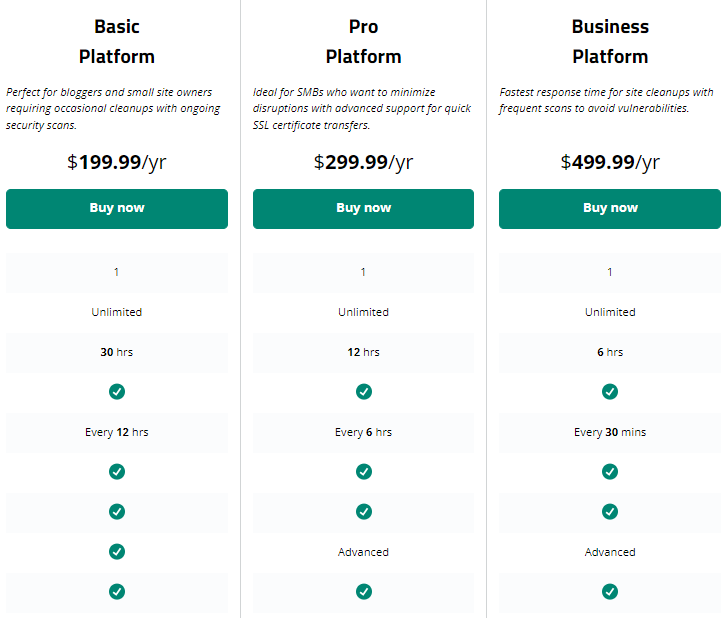
Wordfence offers different pricing plans to fit your needs. The free plan includes basic security features, while the Premium, Care, and Response plans include additional features such as real-time malware scanning, two-factor authentication, and more. The prices for the Premium, Care, and Response plans are $119, $490, and $950 per year, respectively.
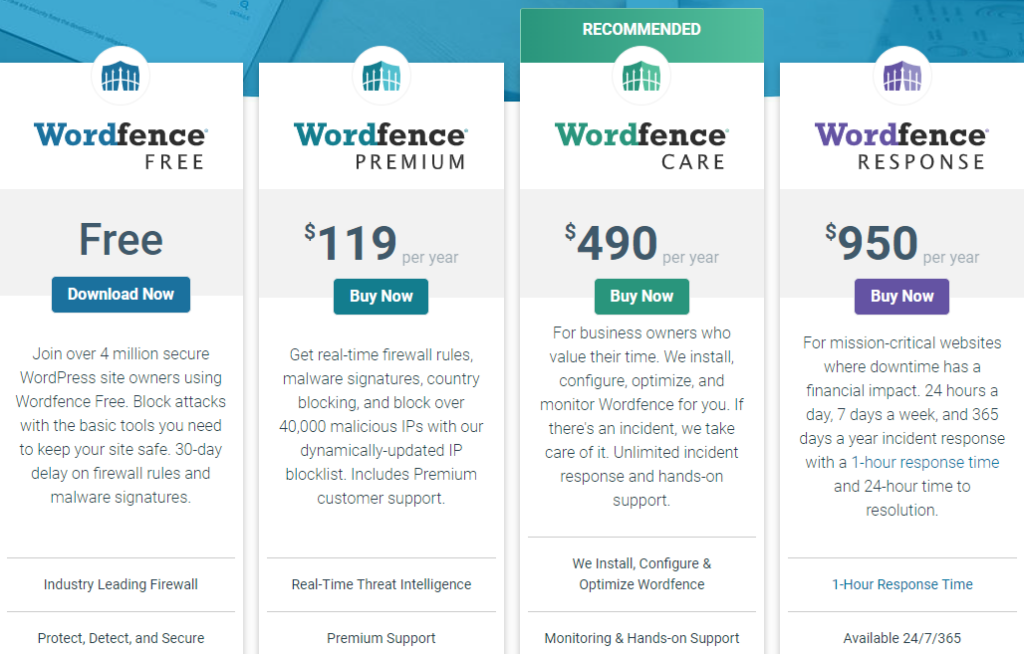
Is Sucuri free?
No, Sucuri is not free. The company does offer a cheaper Firewall plan with CDN support for $9.99 per month, but there are no Sucuri services that you can use without paying for a subscription. The only thing Sucuri offers for free is a manual website malware and security checker, which essentially determines whether someone has already hacked your site.
Pros and cons of Sucuri
Using Sucuri for WordPress can be a great way to protect and secure your website from malicious attacks and malware. Here are some of the pros and cons of using Sucuri for WordPress:
Pros:
- Fast and reliable security services
- Automated scans and alert notifications
- 24/7 customer support
- Easy-to-use interface
Cons:
- Can be expensive for larger websites
- Does not provide complete security coverage
- May not be as comprehensive as other solutions
- Can be difficult to configure it properly
Pros and cons of Wordfence
One key advantage of Wordfence is that it offers a free version, which provides basic protection. However, the free protection will not be enough to serve most business websites. Here are some of the pros and cons of using Wordfence for WordPress:
Pros:
- Tools and features designed specifically for WordPress
- Improves performance by caching pages, optimizing databases, and hosting static files.
- Easy to use
- Protects against brute force attacks and malware
Cons:
- Advanced features can be costly
- Sometimes flags legitimate requests as malicious, leading to false positives
- Advanced setup requires some technical knowledge or added expense
- A bigger target for attacks, as the plugin has thousands more installs than Sucuri
User reviews for Sucuri and Wordfence
Sucuri and Wordfence both have positive user reviews. Users of Sucuri praise its comprehensive security features, such as malware scanning, firewall protection, and support team. They also appreciate the fact that it supports a range of popular content management systems, including WordPress, Joomla, and Magento.
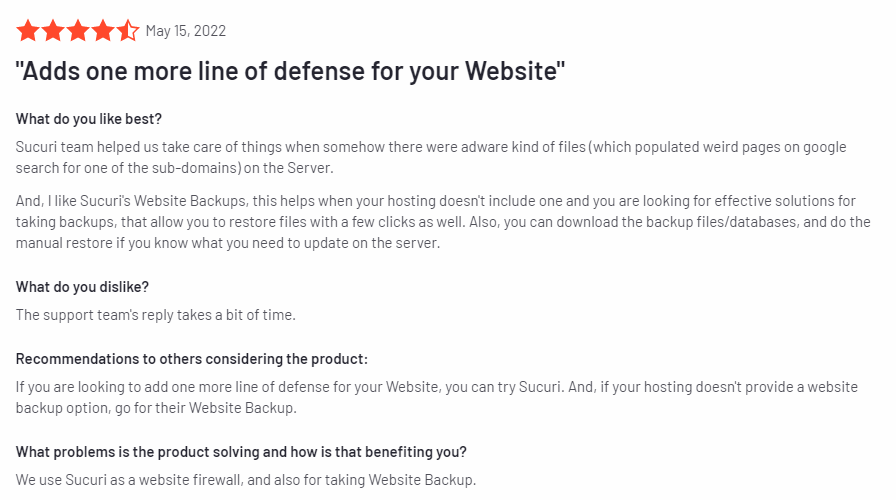
Read more reviews on G2
Wordfence also has positive user reviews. Users appreciate the fact that it offers a range of tools to help protect websites from admin page hacks, one of the most common problems. They also appreciate the fact that it offers a free version, which provides basic protection and two-factor authentication.
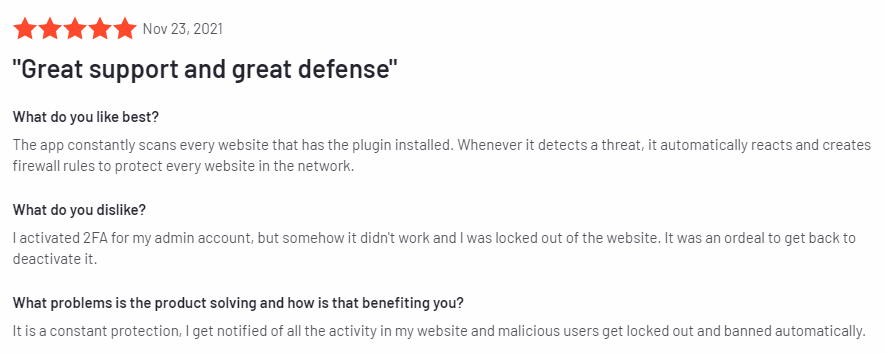
Read more reviews on G2
Tips for using both Sucuri and Wordfence
WordPress security doesn’t stop with a simple plugin installation. If you’re using Sucuri or Wordfence to protect your website, there are a few best practices you should always keep in mind.
Make sure to keep your plugins and themes up to date. This will help ensure that you have the latest security patches and features. Keep an eye on your website’s logs and traffic. This will help you identify any suspicious activity or malicious attacks. And backup your website regularly. This will help ensure that you can restore your website if it is compromised.
Sucuri vs. Wordfence: the battle for site security
Sucuri and Wordfence are both popular security solutions for websites. Both solutions offer a range of features to help protect websites from malicious attacks. Ultimately, the best security solution for you will depend on your specific needs and the company budget. We recommend evaluating your short-term and long-term WordPress security needs, and comparing both Sucuri and Wordfence to decide which one is the best fit for you.
Ready to learn more? Check out our answers to frequently asked questions about WordPress security.
