How to build a small business website using WordPress
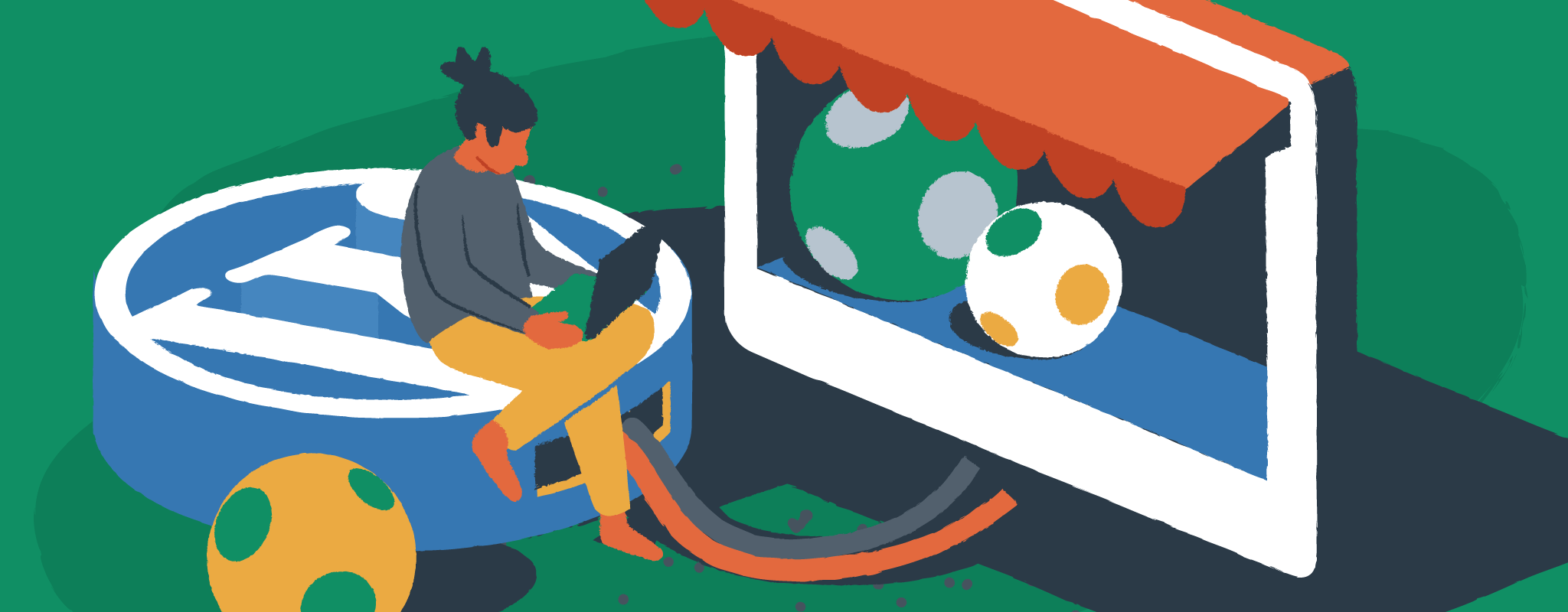
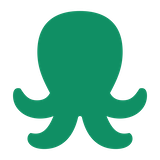
Every business needs a website, regardless of its size. A website enhances your brand visibility, enabling you to reach a wider audience of potential customers. Plus, this online presence allows you to appear more credible to your target audience.
Nearly 84% of small businesses see the value of having a website.
Without a website, you risk losing potential customers before you even know they are interested.
Luckily, WordPress has the tools you need to create a website for your business. This simple website builder makes it easy to create a beautiful site, even without prior design or coding experience.
In this guide, you’ll learn how to build a business website that’s designed to grow with you. From buying a domain to launching your site, every step is covered.
Why your business needs a website
In today’s digital-first world, having a website is no longer optional for small businesses — it’s essential. A professional website acts as your business’s online headquarters, allowing you to showcase your products or services, share your story, and connect with your target audience 24/7. For small business owners, a strong online presence is crucial for reaching potential customers who search online before making a purchase.

A well-designed website not only increases your visibility in search results but also helps establish your brand identity and build credibility with new customers. By investing in a business website, you set yourself apart from competitors and make it easier for your target audience to find and trust your business. Plus, with effective search engine optimization, your site can attract organic traffic and grow your customer base over time. In short, a website is the foundation for any small business looking to thrive online.
1. Buy your domain
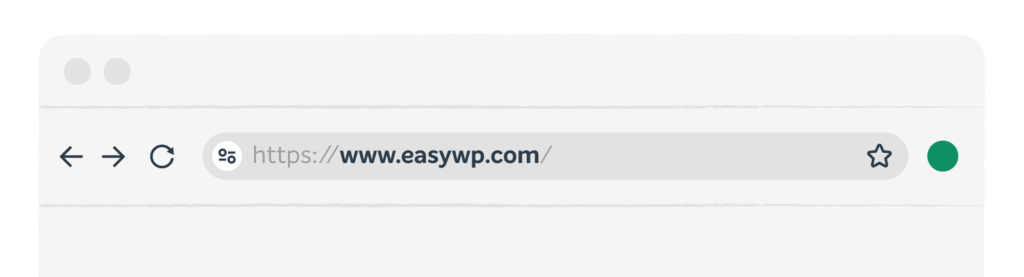
The first step to creating a website is buying a domain name. If you’re not familiar, the domain is the name of the website that is visible in your URL.
Typically, businesses use their brand name for their domain name because it is the most straightforward approach. However, if you’re not using your brand name, it should be a very obvious keyword related to your brand. For example, Dr. Smith, the local pediatrician, may choose “miamipediatrician.com” over “doctorsmith.com.”
Your domain is not something you should take creative liberties with. Funky spellings or unrecognizable abbreviations can make it hard for people to find your site, which could harm your traffic and negatively impact your SEO.
2. Map out the pages
Before you dive into the design, take a moment to map out the flow of your website. Make a list of all of the pages you need and what the intended journey through those pages should be.
Most businesses begin by creating a home page, a contact page, and an about page. A breakdown of your offers on specific service or product pages is also useful. Each of these pages should provide value to visitors and answer questions they may have during the buying process.

As you map out your pages, create a comprehensive navigation flow that guides users through your content. Determine which pages should be accessible in your menu and/or your footer, and which should be linked from other landing pages. Think about what action you’d like people to take at every step of the way.
5. Choose a theme
Once you set up your domain in your WordPress account and have a game plan, it’s time to dive into the business website builder. The first step is to select a theme.
Fortunately, WordPress offers a variety of themes to help you streamline the website design process. Select a template that suits the pages you have mapped out and provides a foundation for the aesthetic you want to create.
For example, a more minimalist design option usually conveys a professional essence well, whereas something with more imagery and colors is great for conveying a more fun and informal tone.
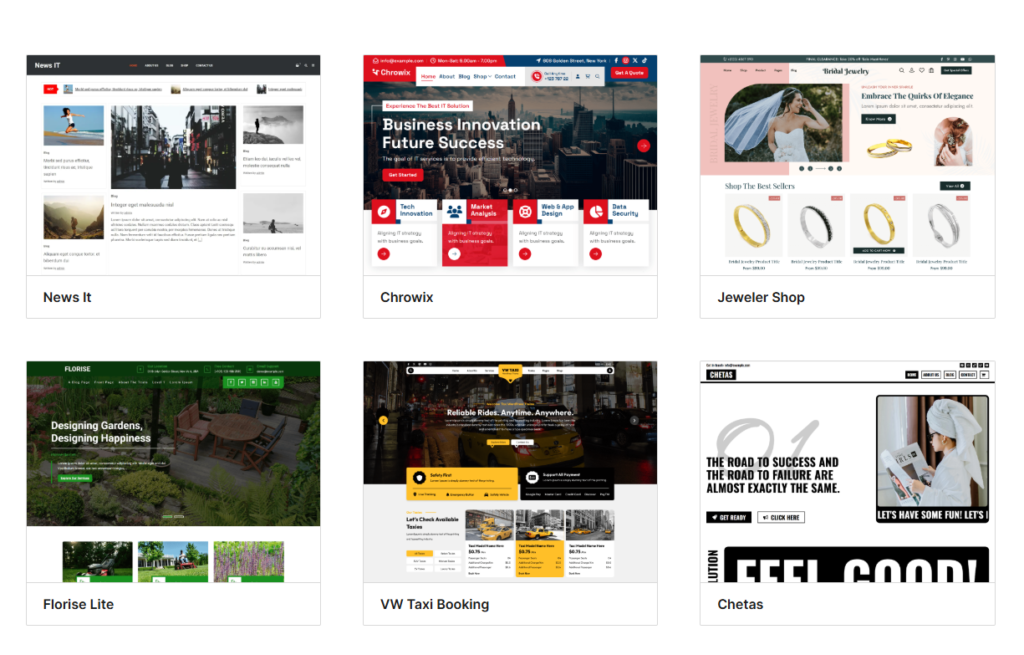
4. Add your branding
Now it’s time to add your branding to make the template your own. Add your brand name, logo, and other assets.
You should also customize the colors and typography in your chosen theme to represent your brand. If you haven’t already mapped out what your brand’s color palette and typography look like, now is a good time to do so.
This step is significant because it plays a crucial role in creating a consistent and familiar brand experience on your website.
5. Use CTAs to guide the experience
As we mentioned, it’s crucial to map out your website to create an excellent user experience with a seamless flow. Use calls to action (CTAs) to guide them through that flow and encourage them to take action toward your intended conversion.
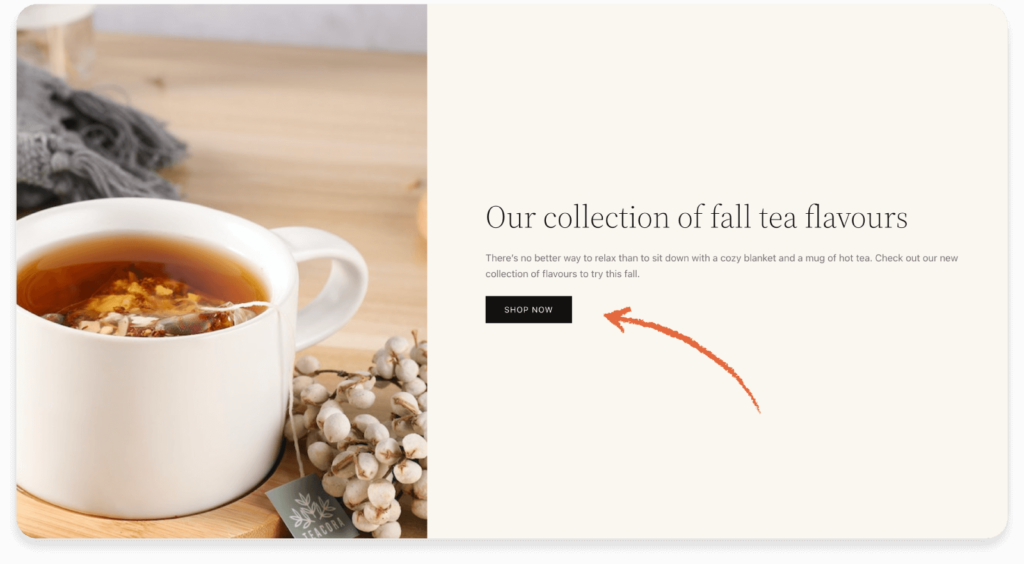
You should include a mix of hyperlink CTAs within bodies of text and standalone CTA buttons. Test different types of CTAs on your pages to determine which ones your audience responds to best. You can — and should — iterate as you gain a better understanding of what works.
6. Create a seamless checkout experience
If you have an e-commerce business, your website must provide a seamless checkout experience. The easier it is to buy, the more likely it is to get customers across the finish line.
Fortunately, WordPress provides the flexibility to integrate e-commerce features into product pages and offer secure payment options. This ensures that buses can scale their online presence as demand increases without compromising the customer experience.

For example, businesses like Scent Split, a luxury perfume brand, should have a website that showcases unique fragrances, allows for easy online ordering, and features a smooth, elegant design.
Take a look at the Escapade Gourmande product page. Its distraction-free design makes it easy for potential customers to choose a size, view the pricing, and add items to their cart.
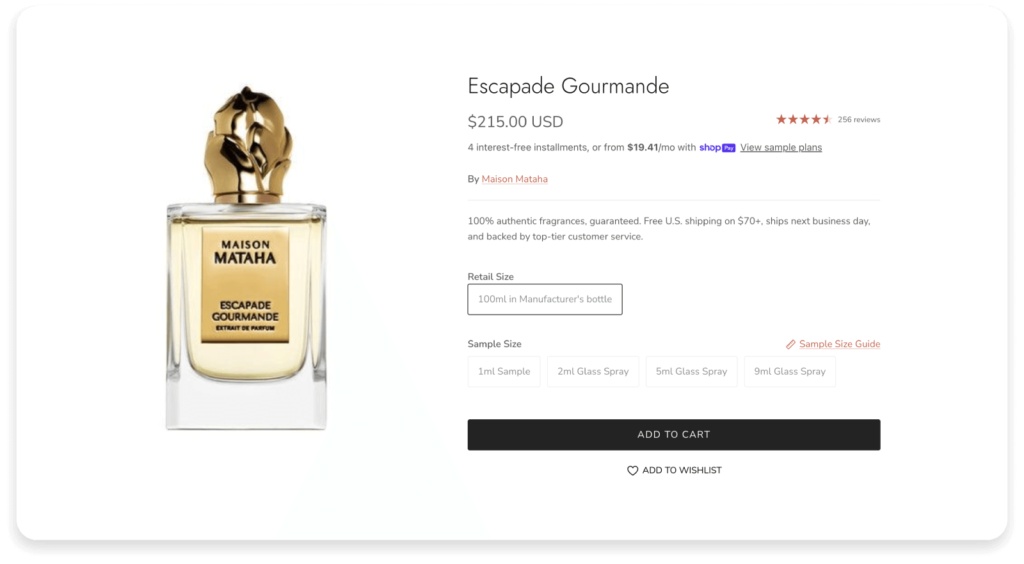
Once the item is in the cart, the checkout process is seamless. Users can check out by manually entering their payment information, a more traditional method, or they can complete the purchase with just a couple of clicks using Shop Pay, Amazon Pay, or Google Pay.
This reduces the friction in purchasing and helps you make more sales.
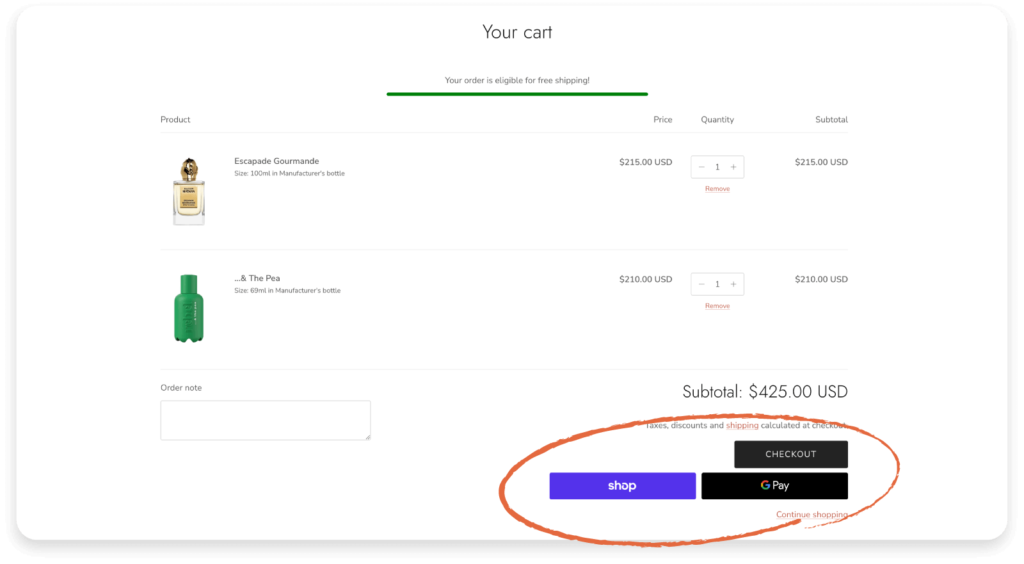
7. Add a chatbot
Chatbots are now essential on modern websites, providing instant support and boosting customer engagement. Take an RV rental company, for instance. Visitors often have questions about availability, pricing, mileage, restrictions, or routes. A chatbot can answer these questions in real-time, improving conversions.
Adding a chatbot to WordPress is incredibly simple. With a wide range of plugins, such as Tidio, WP Chatbot, and Chatbot for WordPress, integration is seamless. It requires no coding, making it easier than ever to scale customer support as your business grows.
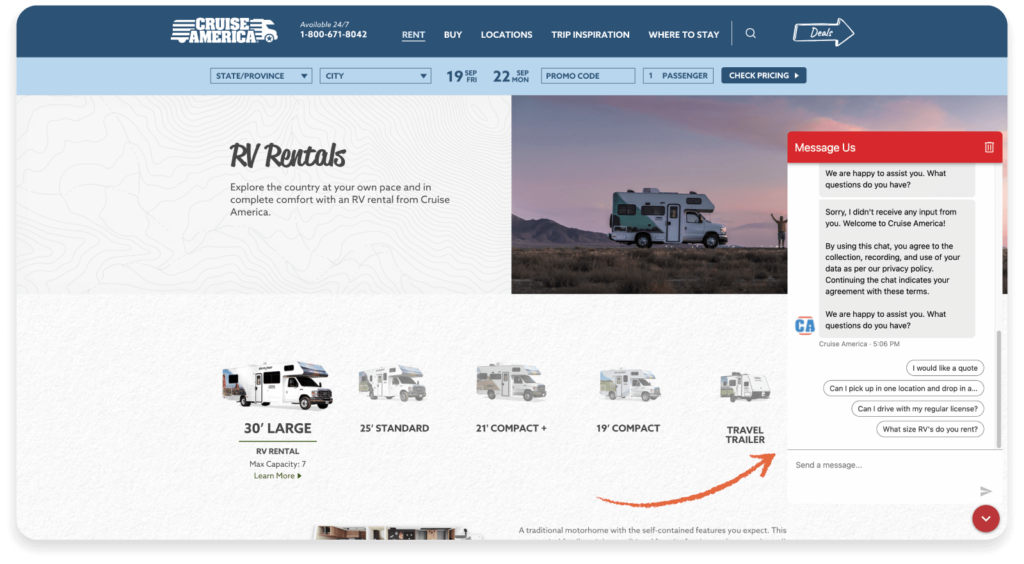
Depending on the nature of your business, offering live chat options can also be beneficial. This is especially true for companies that sell products that often require technical support. Of course, you can start with an automated chat and add live support as your team grows.
8. Integrate your business workflows properly
As your website scales, ensuring seamless operations across all touchpoints is key to maintaining customer satisfaction. Your site should be equipped to carry customers to the intended destination.
For example, integrating reliable solutions for urgent deliveries can be crucial for businesses that offer physical products or time-sensitive services. The same applies to e-commerce businesses that utilize dropshipping or service providers that use their websites to schedule appointments.
Broken forms, fulfillment workflows, and other issues can cause significant headaches. If a site visitor wants to become a paying customer, ensure that all the necessary technology is in place for them to do so.
9. Use SEO best practices
Search engine optimization (SEO) plays a crucial role in a website’s growth. It helps improve your website’s discoverability and brings you more site visitors to funnel into customers. Since implementing a WordPress SEO strategy has a bit of a learning curve, you’re typically better off hiring a professional to help with these initiatives. However, you can also learn the basics and do it yourself if you don’t have the resources to hire a professional.
At its core, SEO involves selecting keywords to target based on what your potential customers are searching for, and creating optimized pages and articles for those specific keywords. Different pages should target different primary keywords.

WordPress offers several plugins with built-in SEO tools. If you’re new to SEO, Yoast is a good place to start. It provides SEO assessments of individual pages and blog posts based on the target keywords you input.
You should also consider using WordPress plugins to optimize images, improve site speed, and enhance other performance-based metrics.
10. Marketing and promotion
Launching your website is just the beginning—now it’s time to attract visitors and grow your business. Search engine optimization (SEO) is a powerful strategy to boost your website’s visibility in search engine results, helping you reach your target audience and drive organic traffic. Incorporating relevant keywords, optimizing meta descriptions, and creating valuable content are all essential SEO tactics.
Social media marketing is another effective way to promote your website. By sharing your content and engaging with your audience on platforms like Facebook, Instagram, and LinkedIn, you can increase brand awareness and drive more visitors to your site. Don’t overlook email marketing, which allows you to nurture leads and keep your audience informed about your latest offerings.
Take advantage of integrated marketing tools, such as analytics and tracking software, to monitor your website’s performance. These tools provide valuable insights into visitor behavior, helping you make data-driven decisions to refine your marketing strategies and maximize your online impact.
11. Launch and maintain your website
Once your website design and development are complete, it’s time to launch your site and share it with the world. Before hitting publish, thoroughly test your website to ensure it works seamlessly across different browsers and devices. Check for broken links, test forms, and make sure your site loads quickly for all users.
After launch, regular maintenance is essential to keep your website secure, up-to-date, and relevant to your target audience. This includes updating content, adding new features, and applying security patches to protect against threats. Many website builders offer built-in maintenance tools, making it easy for businesses to manage their site and focus on growing their online presence. By staying proactive with updates and improvements, you’ll ensure your website continues to attract and engage visitors long after launch.
12. Keep the future in mind
When building a scalable business website with WordPress, it’s essential to consider both current needs and future growth.
For example, small businesses, such as a factory that sells metal garages, can significantly benefit from a well-structured WordPress site that includes features like online appointment scheduling, service listings, and customer reviews.
By starting with a flexible theme and scalable plugins, garages and other service-based businesses can easily expand their online presence as demand grows without needing to rebuild from scratch.
Build your website the easy way
Building a business website might seem overwhelming at first, but with the right tools and a step-by-step approach, it becomes manageable. WordPress gives you the flexibility to create a site that looks professional, runs smoothly, and grows alongside your business.
From choosing a domain to customizing your theme, each step plays a role in building trust with your audience and making it easier for customers to connect with you.
If you’ve been waiting for the right time to start, this is it. Your website doesn’t have to be perfect on day one, it just has to be live.
Seeking a solution to optimize your WordPress site’s performance? EasyWP is here to help. Sign up today to explore EasyWP for free.
About the author

Guillaume is a digital marketer focused on handling the outreach strategy at uSERP and content management at Wordable. Outside of work, he enjoys his expat life in sunny Mexico, reading books, wandering around, and catching the latest show
