50+ Blogging Superheroes on WordPress Benefits
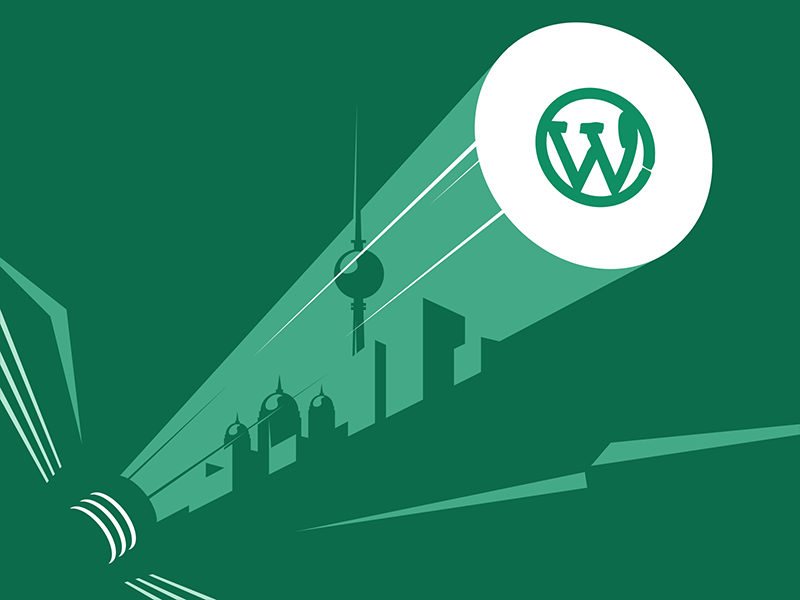

When it comes to the benefits of WordPress, we’re clearly biased! After all by offering managed WordPress hosting, we have already decided what the best solution is.
Thus do not just listen and simply believe us. Instead check out what other people say.
You don’t have to leave though! We compiled a list of people who know WordPress – some leading
- Bloggers
- Marketers
- Web Developers.
Here are WordPress experts of all kinds. Whether it’s about blogging, search, social media, security or content creation in general – these people know the deal.
Thus we do not only quote them to collect opinions – we also link to the – in most cases actionable – resources they have already provided.
- How to articles
- Guides
- Tutorials
– call them what you want but they will be helpful with your new WordPress website!
Despite all the benefits, you might ask: what are the drawbacks of WordPress? Sure, there are some. We didn’t want to put some WordPress criticism inside someone’s mouth without proper context. The WordPress drawbacks will be covered in a separate article. Stay tuned!
In case you are here just for a quick overview: what are the key benefits of WordPress? Many of them have been mentioned by several experts so that they stand out as widely accepted. Here they are in alphabetical order:
- Control – you own your site and decide
- Cost – you don’t have to pay for the software
- Ease of use – you don’t need to be a geek
- Flexibility – you can build any type of website
- Plugins – you can add advanced functionality easily
- Popularity – you are one among millions who use it
- SEO – you get found by Google with ease
- Speed – you can make your site load fast
We couldn’t agree more! Please scroll down to peruse the actual opinions these real-life blogging superheroes have shared on their blogs in most cases.
Also make sure to follow the actual links. Some links also list drawbacks, not just benefits in case you can’t await our follow up on the WordPress cons. Here are the WordPress pros on the WordPress pros (pun intended):
Darren Rowse

Darren Rowse of Problogger, @problogger: control, plugins, themes, popularity
In his post on self-hosted WordPress alternatives he states:
“Here on ProBlogger, we’ve always recommended self-hosted WordPress (aka WordPress.org) as the very best platform for blogging.
And with good reason.
Many of the world’s largest blogs and websites run on self-hosted WordPress. Thousands of plugins and themes are available – many for free, although there are lots of premium options too.
And a self-hosted blog gives you full control and plenty of flexibility when you find the best blog hosting for you.”
Brian Clark
Brian Clark of Copyblogger, post by Jerod Morris, @JerodMorris: popularity, flexibility
The Copyblogger WordPress guide introduces the tool as follows:

“WordPress. Today, the internet’s most popular content management system has an entire ecosystem built around it. You just have to choose the best options for your needs.”
Syed Balkhi

Syed Balkhi from WPBeginner, BlogTyrant, @syedbalkhi: ease of use, flexibility, popularity
He explains why you should use WordPress with these words:
“While you can still use WordPress to create a simple blog, now it also allows you to create fully functional websites and mobile applications.
The best part about WordPress is that it’s easy to use and flexible enough for just about anything. That’s the main reason why WordPress has grown so much in popularity.”
Jon Morrow

Jon Morrow, Smart Blogger, @smartbloggerhq: speed, flexibility, popularity
In his article on how to start a blog Jon explains:
“[WordPress is] faster, more powerful, and more customizable than anything out there. That’s why they power 27% of the sites in the world.”
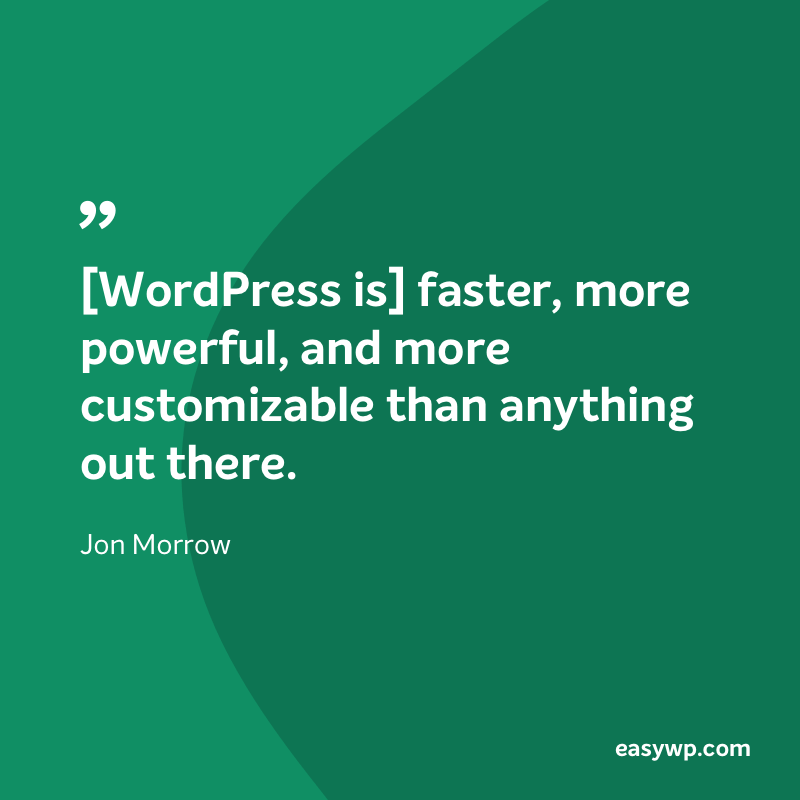
Adam Connell
Adam Connell of Blogging Wizard, @adamjayc: ease of use, speed, plugins
In his resource on free speed enhancing plugins for WordPress Adam argues:

“For those of [us] that use WordPress, we are in a unique position because we don’t have to be all too technically savvy to see some great improvements in our websites loading time.”
In his list of mailing list plugins for WordPress he goes on to cite use cases:
“We need to deploy opt-in forms … on our websites, use page level targeting, add content upgrades, trigger forms based on user behavior, run split tests to boost conversions and leverage other cutting-edge tactics.
Here’s the good news:
All of this (and more) is possible with the WordPress plugins”
Jeff Bullas
Jeff Bullas, post by Akshat Choudhary of BlogVault, @akshatc: ease of use, popularity
Jeff published a post by Akshat Choudhary listing WordPress SEO plugins. In it Akshat argues:
“WordPress is the easiest and most powerful blogging and website CMS (Content Management System) out there.”
“Due to its robust features, many famous blogs like Techcrunch, Mashable, News outlets like CNN’s on-air personality and the New York Times’ blogs, famous music sites, popular celebrities and fortune 500+ companies such as Facebook, Sony, Disney, Google, and LinkedIn are using WordPress.”
Joost de Valk
Joost de Valk of Yoast, @jdevalk, SEO
In the WordPress SEO guide he introduces the CMS:

“WordPress is one of the best, if not the best content management systems when it comes to SEO.”
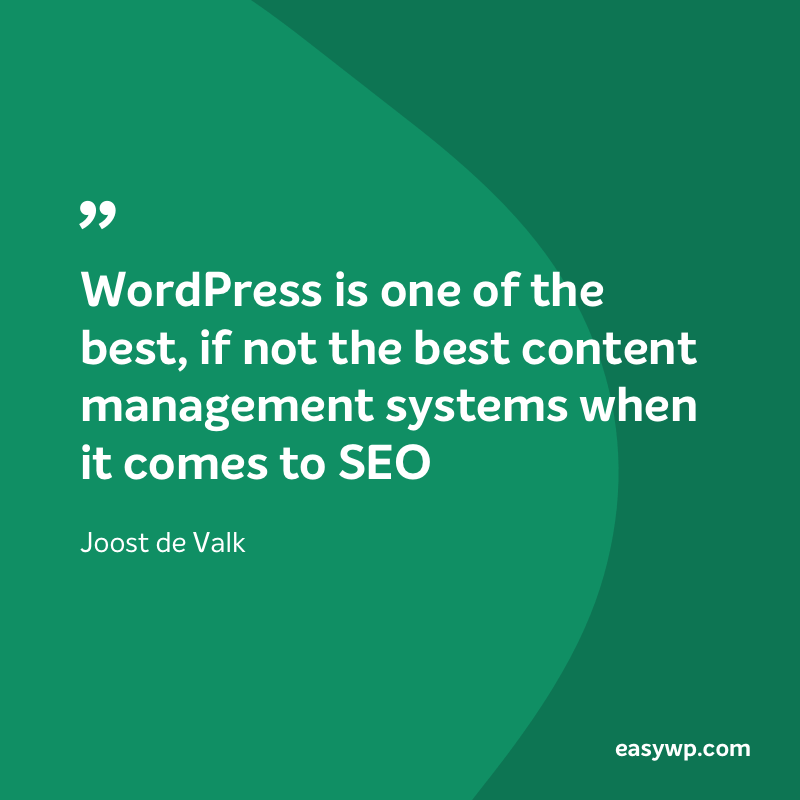
Sue Dunlevie

Sue Dunlevie of SuccesfulBlogging, @SueAnneDunlevie: control
When teaching how to start a blog Sue stresses one key aspect:
“… self-hosted WordPress is still the best way to go.
The reason?
You OWN your site. You probably heard what’s going on with Facebook … and how it … hurt[s] a lot of businesses.”
Lorelle VanFossen
Lorelle VanFossen from Lorelle on WordPress, @lorelleonwp: data, design
Lorelle has of course a myriad reasons to choose WordPress but when covering tiny WordPress mistakes she uncovers the “true magic” of the software:
“Everything you add to WordPress, each word in the content, the site title, tagline, the time zone, content and settings in Widgets, your profile, everything goes into a database to be stored. How that data is generated and displayed on each web page of your site is the true magic of WordPress.”
Vladimir Prelovac
Vladimir Prelovac of Manage WP, @managewp, post by Annie Sisk: automation
Annie Sisk tells us how to automate WordPress maintenance tasks:
“Most WordPress site owners — especially those running two or more sites — find some level of automation saves significant amounts of time, stress and energy, leaving them free to engage in those tasks that directly grow their sites and audiences.”
Barry Schwartz
Barry Schwartz of Search Engine Roundtable, @rustybrick: SEO
In a post on whether WordPress gets preferential treatment by Google he clarifies:
“WordPress blogs and CMSs are designed to be very search engine friendly – which makes it easy for GoogleBot to consume the content.”
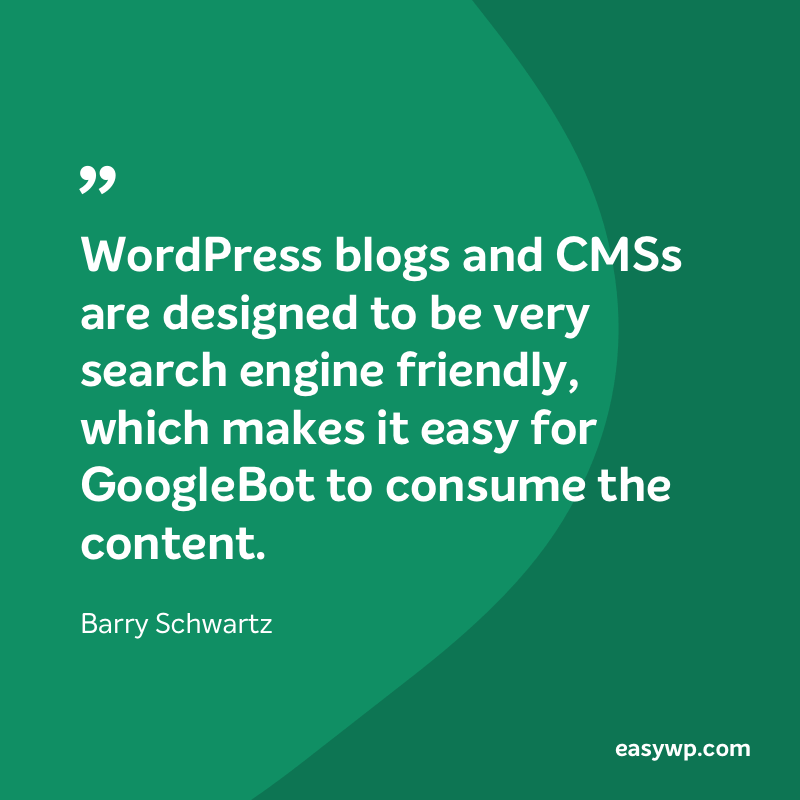
When dealing with the default robots.txt settings for WordPress he assures us:
“WordPress sites, they are pretty search engine friendly out of the box.”
Ashley Faulkes
Ashley Faulkes of Mad Lemmings, @madlemmingz: ease of use, popularity, flexibility
In his WordPress for beginners post Ashley exclaims:

“WordPress has become insanely popular for building blogs and websites, because it is just so simple to use!”
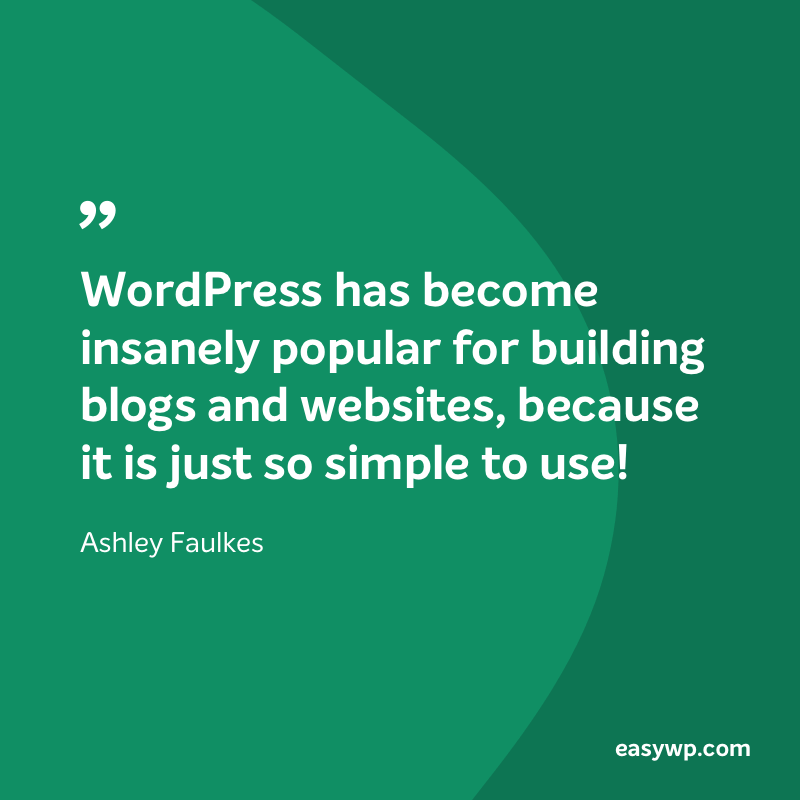
When introducing hidden features of WordPress he adds:
“WordPress is a piece of cake to learn.
We all know that!
But there are so many amazing, yet hidden features, tips and tricks that you are probably (definitely) NOT aware of.”
Alex Ion
Alex Ion of Decoist, AddictiveTips, @AddTips, post by Georgina Jones: flexibility
Georgina Jones praises the CMS when reviewing the best VPN tools for WordPress on the Addictive Tips blog by serial blogger Alex Ion.
“It offers unprecedented flexibility to users wanting to build a blog, shop, portfolio or any other type of website. You can create custom themes, host your site on virtually any platform, integrate sophisticated analytics tools, and so much more.”
Chris Brogan
Chris Brogan, @chrisbrogan: ease of use, content
Bestselling author Chris Brogan shares his “travel into the future” writing technique:
“One way to keep great content rolling along on your blog is to have a few posts ready to go ahead of time. Every time I get a moment to sit down to write, I try my best to get two or three or four posts ready. I do as many as I can at one setting. … WordPress makes this very easy.”
While reviewing Medium he insists that:
“… my business runs 100% on WordPress”
Darren DeMatas

Darren DeMatas of ecommerceCEO.com, @ecommerceCEO: ecommerce
Darren writes about WordPress and ecommerce and comes to this conclusion:
“Setting up an e-commerce site on WordPress is an attractive option for entrepreneurs.”
Henry Hernandez
Henry Hernandez on Linkarati, @pageonepower: mobile-friendliness, plugins, marketing
Henry lists a few benefits in his WordPress SEO plugins post:
“WordPress can be fairly powerful and newbie-friendly right out of the box, and with a few tweaks (and the proper plugins) you can turn your site into a marketing powerhouse.”
Brian Dean
Brian Dean of Backlinko, @Backlinko: SEO, content, ease of use
There are many things Brian appreciates about WordPress:
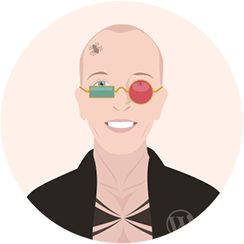
“WordPress is by far the best out-of-the-box SEO option out there. It makes creating SEO-friendly content a breeze without any SEO or coding knowledge.”
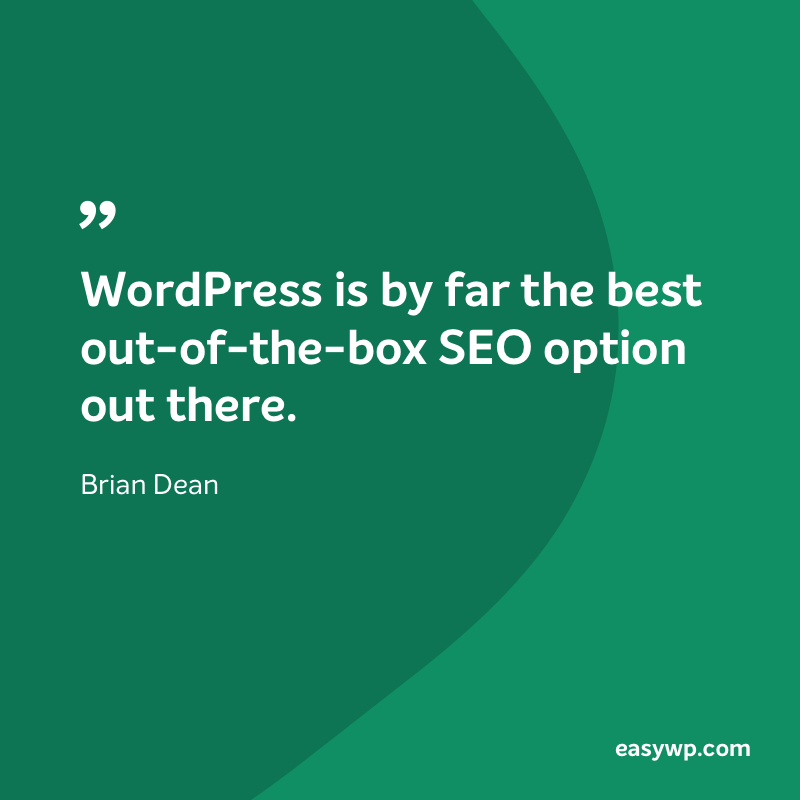
Jon Clark
Jon Clark on Search Engine Journal, @jonleeclark: SEO
When featuresing SEO plugins for WordPress Jon stresses:
“The good news is that WordPress is one of the more SEO-friendly content management systems (CMS) out there, often described as being optimizable ‘out of the box.'”
Deborah Edwards-Onoro
Deborah Edwards-Onoro of Lireo, @redcrew: control
When comparing WordPress.com and WordPress.org Deborah stresses one main difference:
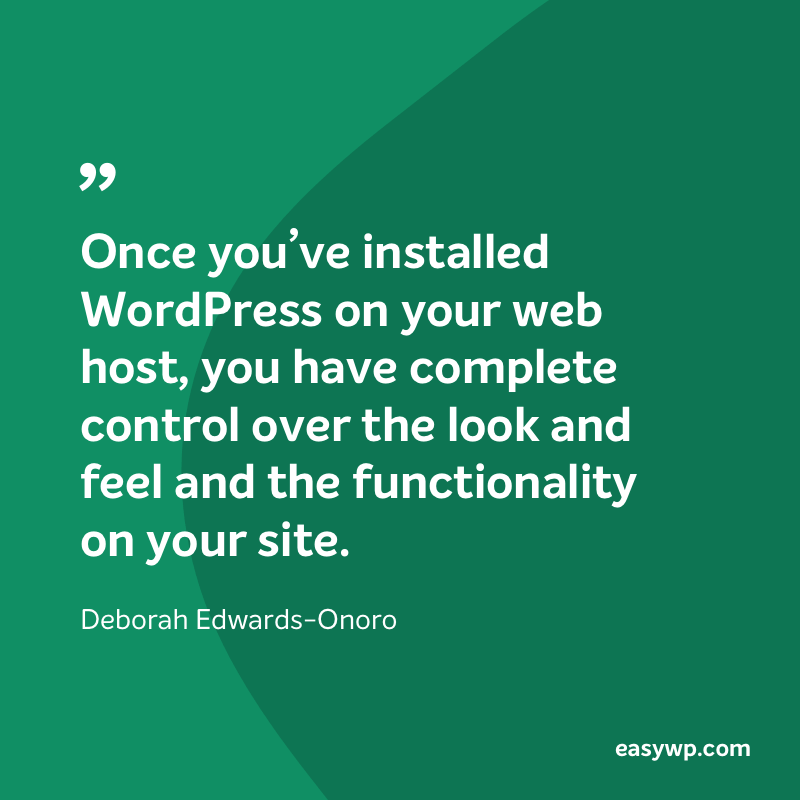
“Once you’ve installed WordPress on your web host, you have complete control over the look and feel and the functionality on your site.”
Neil Patel

Neil Patel, @neilpatel: flexibility, marketing, SEO, ease of use
Neil is a great fan of WordPress. He has a few posts celebrating it. In his WordPress marketing tips he says things like:
“… it’s an extremely powerful marketing tool.”
“WordPress websites get traffic.”
“You can install an entire SEO-optimized website in five minutes with little technical knowledge.”
“Everything installs in a few simple clicks. Anyone can truly build a website.”
(…)
“And the best part? You don’t have to be a coding expert to do it.”
When dealing with SEO for a WordPress website he claims:
“WordPress is the budget content management system (CMS) of choice, and you might just start with only five pages.”
In a large list of plugins to consider for a WordPress site he praises it again:
“Although it’s one of the best “out of the box” content management systems, there’s something else that makes it a top choice: access to tens of thousands of plugins.”
Claire Brotherton
Claire Brotherton of A Bright Clear Web, @abrightclearweb: cost, ease of use, content, plugins
Claire has lots of WordPress benefits mentioned in her reasons to use WordPress, here are just a few:

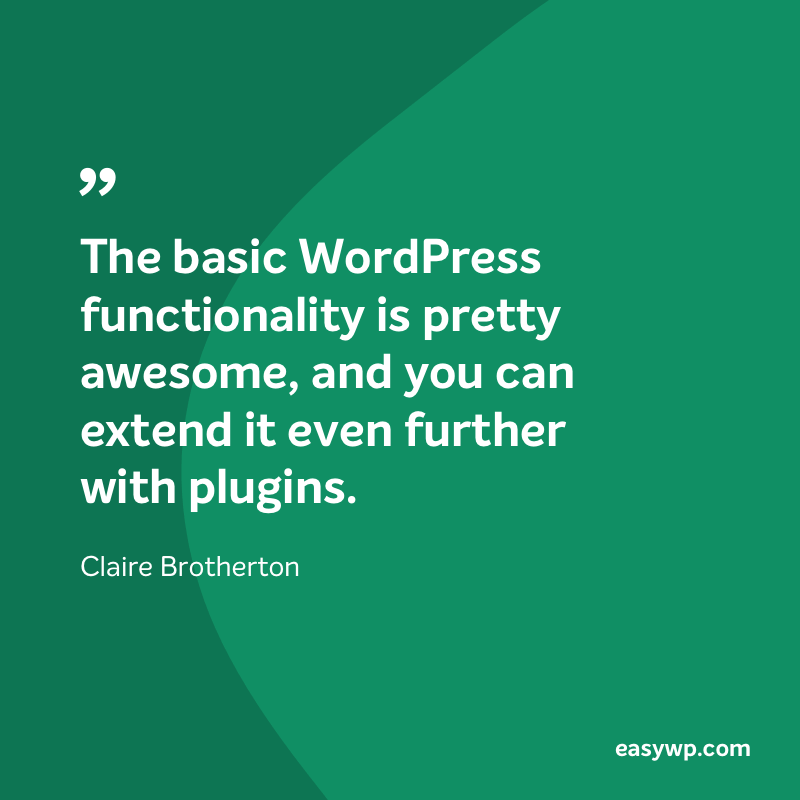
“With WordPress, once you have a suitable web host, it costs nothing to install and upgrades are free, forever.”
“With WordPress, it’s a simple matter to add new posts or pages”.
“Images or media can be added via a simple drag and drop interface”
“The basic WordPress functionality is pretty awesome, and you can extend it even further with plugins.”
Gill Andrews

Gill Andrews, @StoriesWithGill: flexibility, ease of use
Website optimizer Gill focuses on two main reasons why WordPress makes sense:
“WordPress lets you do it your way and caters to both, beginners and experienced website owners. Don’t want to deal with technical things? Build your pages via drag-and-drop and customize your theme with just a couple of clicks. Want to write your own code? You can do that, too. I haven’t seen this kind of flexibility anywhere else.”
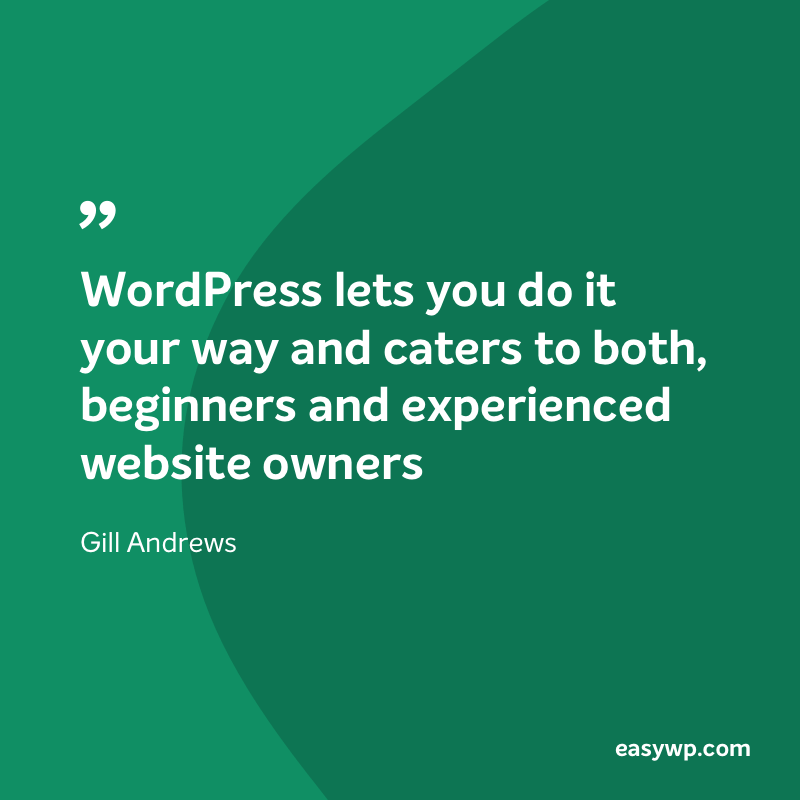
Sharni-Marie Barney
Sharni-Marie Barney of ForjMblog, @forj_m: flexibility, ecommerce
When considering platforms to launch an ecommerce site Sharni-Marie writes:
“WordPress is a platform that originally found popularity with bloggers, as it was initially largely text based and offered the perfect space to create long text posts. However, as the brand has grown in popularity, many users have found alternative uses for it. By making use of … [a] plugin, you can sell your products and wares professionally and reliably.”
Ahmed Khalifa
Ahmed Khalifa, @IamAhmedKhalifa: popularity, big brands, open source, cost
In his comparison of WordPress.org vs WordPress.com Ahmed praises WP in general:

“Let’s talk about WordPress for a second, which is the most popular CMS (content management system), and powers over 30% of the world wide web. Much like how Windows or Mac to your computer or iOS or Android to your phone, the same can be said for WordPress which powers your website.
Many of the biggest brands in the world from various industries use WordPress and naturally, this website is powered by WordPress.”
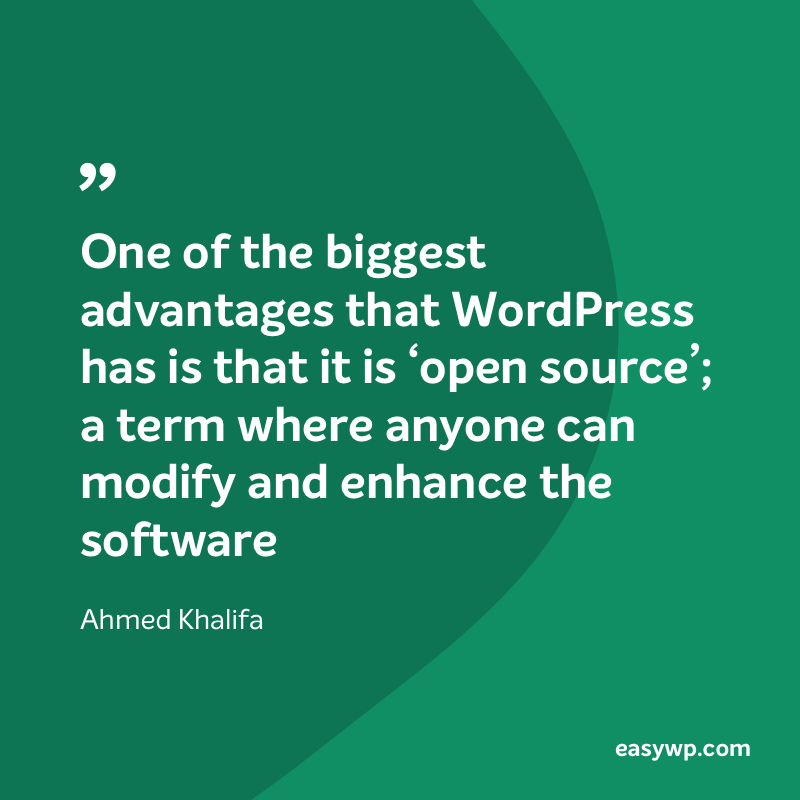
In his post showcasing who uses WordPress he adds:
“One of the biggest advantages that WordPress has is that it is ‘open source’; a term where anyone can modify and enhance the software to suit their own needs without paying anything. It is also a reason for their success.”
Mark Schaefer
Mark Schaefer of Business Grow, @markwschaefer: content, plugins
Mark discusses writing bots and praises the already existing automation features of WordPress::
“We already have WordPress plug-ins that will suggest better headlines and copy. Soon, we will be able to quickly and accurately optimize everything for our readers and customers … . It will make our work nearly effortless and incredibly effective.”
Ana Hoffman

Ana Hoffman of Traffic Generation Cafe, @AnaTrafficCafe: ease of use, themes
In her blog vs website comparison Ana tells us:
“Good thing WordPress has an endless array of free and amazing-looking themes for you to use.”
“Regardless of the theme you install, the user-friendly WordPress dashboard allows you to easily access and update all your information… from your content and comments to your plugins, widgets and options.
Super simple and very straightforward.
Plus the blog platform does all the actual technical work for you. So, it’s pretty much idiot-proof.”
In an article by Anne Lamott on how to write a great blog post she published we read:
“There are many ways to keep track of your ideas (Evernote, Trello, etc), but I’ve found that creating WordPress post drafts is the most sure way not to lose track of them.
Every time I think “this would make a great post“, I create a draft with a working title and a brief description.”
Mary Fernandez
Mary Fernandez of Persuasion Nation, post by Zoran Bosancic, @zoranbosancic: plugins
Mary published a post by Zoran on WordPress plugins that inspire action. It says:
“Long before Apple used the now famous line ‘There’s an app for that’, the WordPress community had their own saying. Yes, you’ve guessed it. The saying goes, ‘There’s a plugin for that.'”
“Plugins make it easy to add features without knowing how to write even a single line of code.”
“WordPress is designed to be ‘lightweight’ as much as possible. And plugins offer custom functions and features so you can tailor your site to your specific needs.”
Josh Dunlop
Josh Dunlop on Income Diary, @IncomeDiary: plugins, traffic
Josh starts his list of 10 traffic generation plugins with these words:
“When it comes to getting traffic to a WordPress website, you can get a lot of help if you use the correct plugins. (…) but it’s also about keeping them there and getting them to come back.”
Kirk Biglione
Kirk Biglione, WP Apprentice, @wpapprentice: ease of use, themes
Kirk defines WordPress as follows:
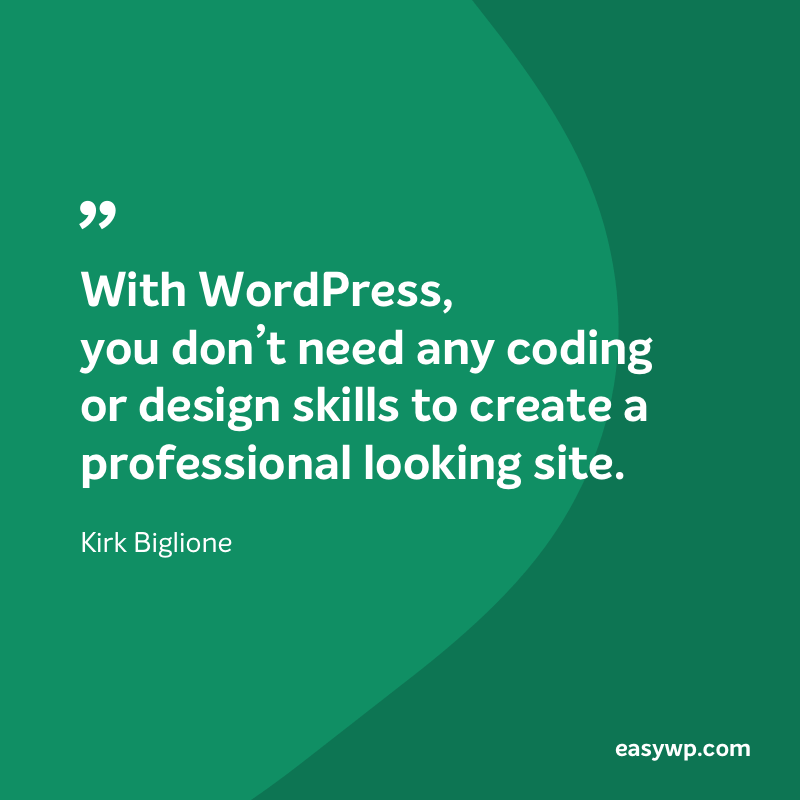
“You say you’ve never built a website? That’s not a problem! With WordPress, you don’t need any coding or design skills to create a professional looking site. There are thousands of free site designs to choose from (these are known as “themes” in the WordPress world).”
Stacy Thompson
Stacy Thompson, Komarketing Associates: content, ease of use
Stacy tells us how to write blog posts faster and why it works on WordPress:
“If you’re old school like me, you still write in Word and then copy everything over into WordPress when you go to publish (a vast improvement from my college days of writing everything out by hand). With WordPress Distraction Free Writing, which makes the current page fill your entire screen, you can feel like you’re still in writing in Word – but save yourself the hassle of copying/pasting when you’re done.”
Tonino Jankov
Tonino Jankov, Sitepoint, @t_jankov: cost, ease of use
When covering performance optimization for WordPress Tonino minces no words:
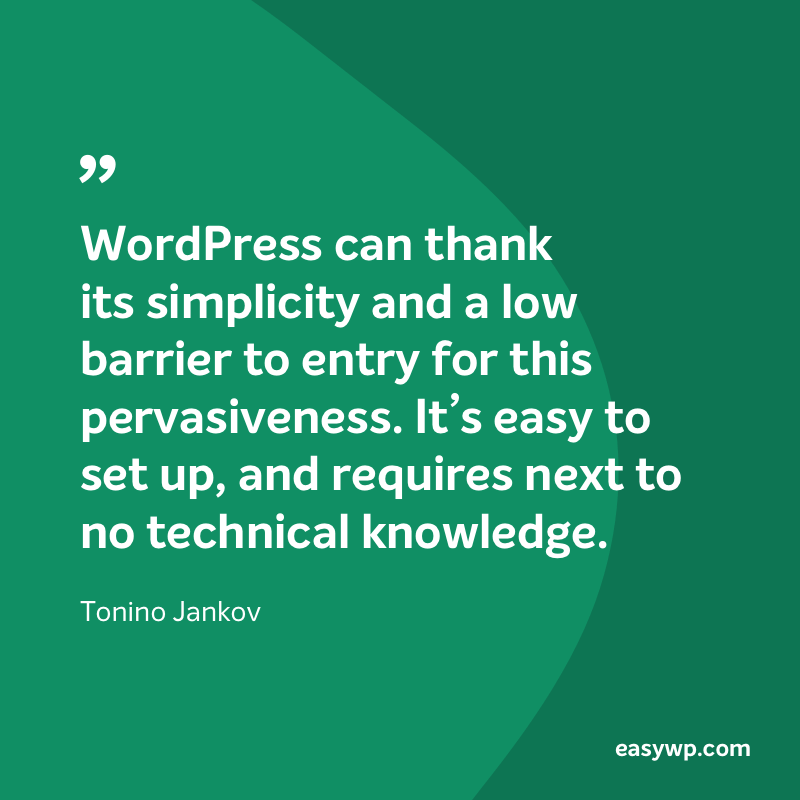
“WordPress can thank its simplicity and a low barrier to entry for this pervasiveness. It’s easy to set up, and requires next to no technical knowledge. Hosting for WordPress can be found for as little as a couple of dollars per month, and the basic setup takes just a half hour of clicking. Free themes for WordPress are galore, some with included WYSIWYG page builders.”
B.J. Keeton
B.J. Keeton, Elegant Themes, @professorbeej: ease of use, security
B.J. wants us to make WordPress secure with SSL/https. He declares:
“There are a number of services now that offer free SSL certificates, including most hosts. You can get a WordPress SSL certificate pretty easily and without much hassle.”
Adam Fout
Adam Fout on Smashing Magazine, @adamfout2: marketing, plugins
Adam begins his content marketing for WordPress post with the following summary:
“Content marketing is tough, but with the right WP plugins, you can turn your website into a content marketing machine, one that actually performs for your business.”
Joni Halabi
Joni Halabi of That Dev Girl, @jonihalabi: ease of use
When reviewing Gutenberg accessibility Joni explains the reasons to choose WordPress as follows:
“We decided to go with WordPress for many reasons, one of the biggest being its admin UI. The WordPress edit screen, especially when compared to the Drupal edit screen, has historically been intuitive and preferred by content editors. In fact, many of my clients in the past have asked to switch their websites from Drupal (or similarly complex systems) to WordPress…”
Harsh Agrawal
Harsh Agrawal of Shout Me Loud, @denharsh: cost
Harsh has some encouraging words for those who want know how much it costs to start a self hosted WordPress blog:
“With WordPress, you can start a blog with very little money.”
“The WordPress software is free. You can download it from the WordPress.org page.”
Mags Sikora

Mags Sikora of She Knows Digital, @MagsSikora: flexibility, ease of use
Mags praises WordPress on her categories vs tags primer with these words:

“WordPress … is a versatile and dynamic choice. It’s a user-friendly platform, and you can really achieve great things with it.”
Dan Kern
Dan Kern of Kern Media, @kernmedia: popularity
When introducing an ebook guide on WordPress SEO Dan says:

“The most popular CMS for blogs and content websites is WordPress. Many large websites like TechCrunch, Mashable, and the New York Times Blogs use the WordPress CMS, and do a very fine job with it.”
Wil Reynolds
Wil Reynolds, Seer Interactive, @wilreynolds, post by Ryan O’Connor: ease of use
Wil published a post by Ryan O’Connor on 10 steps to create a WordPress blog:
“The great thing about WordPress is that it really does simplify every step of creating and running a site.”
Janice Wald
Janice Wald of Mostly Blogging, @MrsPaznanski: themes, plugins, ease of use
Janice lists many reasons to use WordPress when covering blogging platforms:

“The beauty of WordPress is its freedom. Whether it’s the themes, the plugins, or the ease of access, the service offers everything you need while eliminating all those nuances that used to exist in blog management.”
Sorina Lazar
Sorina Lazar on DrSoft, @sorina_lazar, @DrSoftMarketing: plugins
When covering 5 ways of speeding up your blog Sorina emphasizes:
“WordPress has its own gallery of plugins, you just have to search for what you need.
There are plugins that will do much more than just one thing. This can save you a lot of time that you will normally need in order to search for individual plugins, and then install each one of them.”
Ryan Biddulph
Ryan Biddulph of Blogging from Paradise, @RyanBiddulph: ease of use
Ryan summarizes his 15 years of blogging from paradise:
“Your self-hosted WordPress blog is your goldmine, sitting on a rich store of content, a wealth of strong friendships, a varied mix of income streams, all resting on a foundation of spreading love and having fun.”
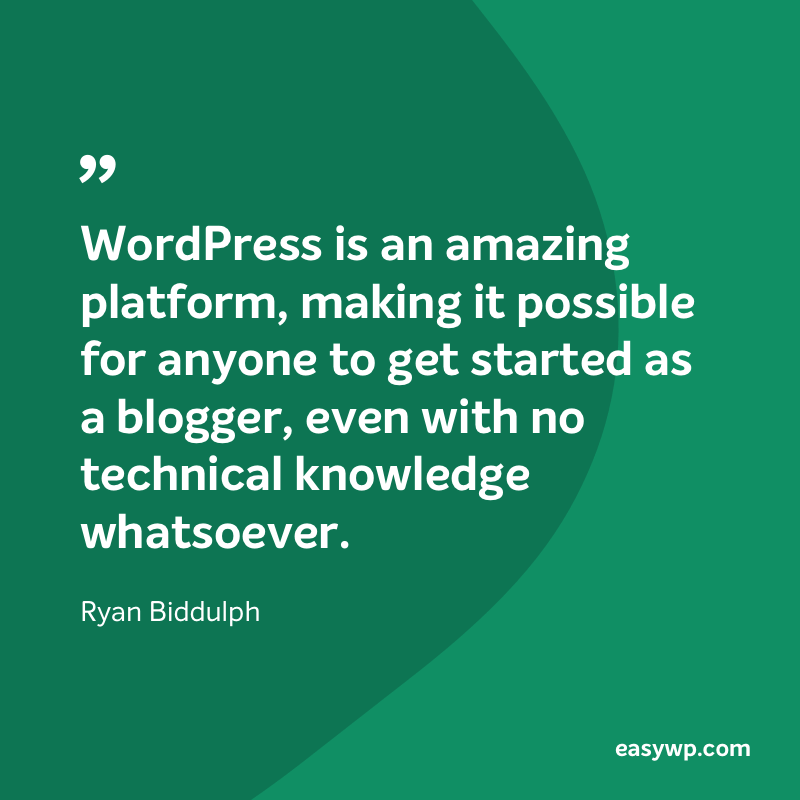
“WordPress is an amazing platform, making it possible for anyone to get started as a blogger, even with no technical knowledge whatsoever.”
Liz Strauss
Liz Strauss of Successful Blog, post by Jessy Troy, @jessytroy: speed, plugins
Jessy Troy explains how to get more subscribers by decreasing site load times:
“While it’s possible for more advanced webmasters to go in and alter a number of areas for their WordPress blog, those who are less code savvy or who have more time restrictions may prefer to use a simple plugin instead.
There are three major WordPress plugins to increase site load-time: W3 Total Cache, WP Super Cache, and Minify.”
Matteo Duò

Matteo Duò on Codeable, @matteoduo: community
Matteo talks about how to get WordPress help and why it’s not a problem with the WordPress crowd:
“While WordPress provides its own channels to go and look for help, there are plenty of pretty active and useful others you might want to have a look”
Andy Crestodina

Andy Crestodina of Orbit Media, @crestodina: social media, plugins, ease of use
In his post on website and social media integration Andy reassures us by saying:
“There are lots of ways to add social sharing buttons. One way is to grab one from a company that makes them. Often these are WordPress plugins, which make them super simple to add.”
Jenny Stradling
Jenny Stradling on Eminent SEO, @dayofjen: cost
This company has been specializing in WordPress for years it seems. Why do they love WordPress?
“Let’s just start with the bottom line – your bottom line. We save our clients cold, hard cash by using WordPress to build their websites. How? Well, unlike other so-called “open source” offerings, WordPress.org costs nothing to use, no matter how large your site gets, or how much traffic you draw. Nothing. Zero. Ever.”
Ali Luke
Ali Luke of Ali Ventures, @aliventures: popularity
In her writing advice for bloggers on the first and last sentence of a blog post she recapitulates:

“I’ve been using WordPress for eight years now, and I know it’s an incredibly popular platform for all sorts of websites, not just blogs.”
Aleh Barysevich

Aleh Barysevich of Link Assistant and Awario, on Search Engine Journal, @ab80: flexibility
In his SEJ primer on local SEO for WordPress Aleh stresses:
“WordPress is one of the most flexible open source Content Management Systems (CMS) in the world.”
Joseph Howard
Joseph Howard of WP Buffs on Search Engine Journal, @JosephHHoward: SEO
While talking about common WordPress SEO mistakes Joe starts the post with:

“When it comes to search engine optimization (SEO), WordPress is one of the best platforms. So if you’re thinking about building a website with SEO in mind from the start, you probably want to go with WordPress.”
Kevin Muldoon
Kevin Muldoon, @KevinMuldoon, post by Stuart Henry of McKremie, @smindsrt: speed
Kevin Muldoon published an article on “how to optimize WordPress for website speed”. In it Stuart Henry elaborates:
“Efficient online interfacing speed for a website creates attention, traffic, and profit. This is especially true for WordPress sites dependent on online traffic.”
Brian Harnish
Brian Harnish of Site Objective on Search Engine Journal, @BrianHarnish: ease of use, flexibility, plugins
Brian enthusiastically praises WordPress on his SEJ “how to build a WordPress site in 24h” post:
“WordPress is a fantastic platform for building websites on-the-fly with little to no development time required to get up and running. In addition, WordPress has fantastic customizability ranging from being able to fully customize your theme, to finding plug-ins that have functionality to do just about anything you want. The list of what you can do to customize WordPress is endless and is generally limited only to your imagination.”
There Are More Superheroes Out There!
Wow, still here? Or did you just scroll down without really reading? No problem. Make sure to save the list for later. We will update it continually.
Until then thank the blogging superheroes above who have made blogging and WordPress what it is today!
Spread the word so that new generations can create their own press and do not have to rely on mainstream media.
We will probably add more experts, quotes and links who voice their opinions on WordPress. We may even create a cool superhero avatar for you when you send us a good image we can work with!
Do you think you got an expert quote that would fit in? Tell us in the comments or on Twitter! We’re @easyWP.
