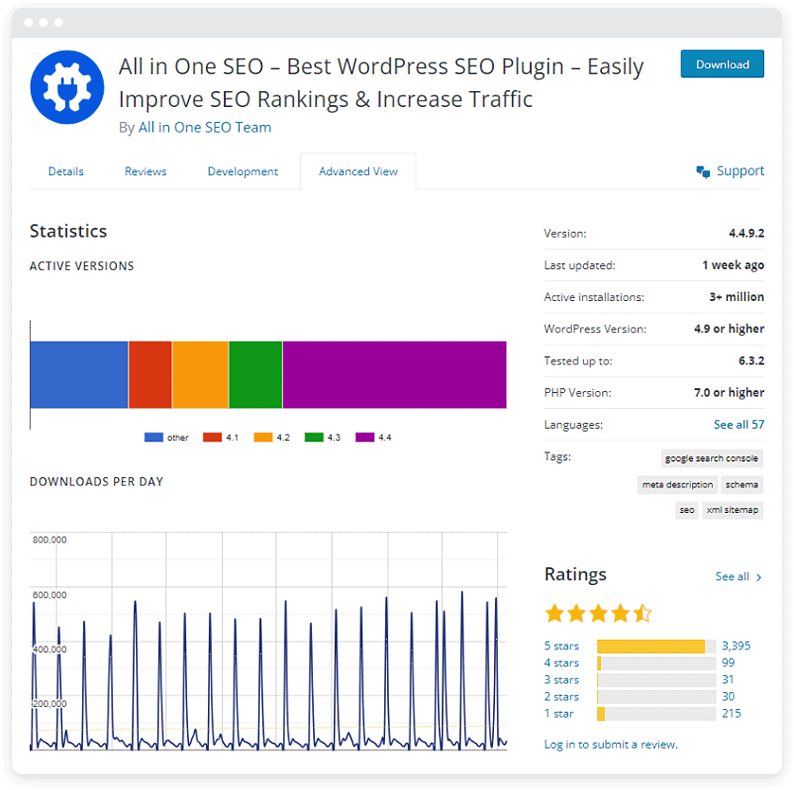How many WordPress plugins are ideal for your website


WordPress stands as a powerhouse in web development, largely due to its vast array of plugins, both native and from third parties. These plugins serve as essential building blocks, enabling tailored website creation and customization. With close to 60,000 free plugins and numerous premium options, WordPress offers unparalleled versatility for users to bring their website visions to life.
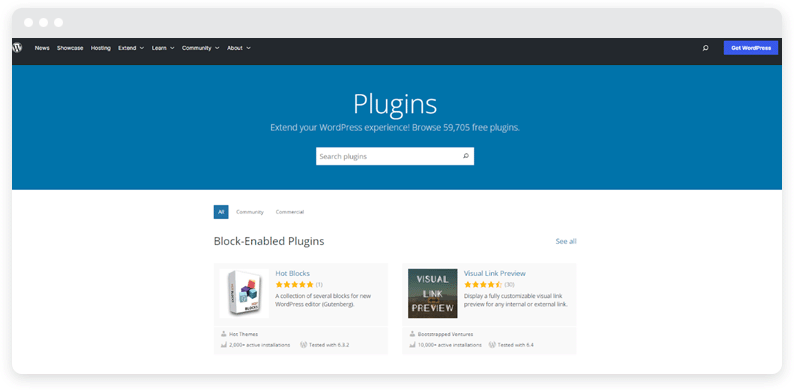
The possibilities for your site are endless — whether adding a photo gallery, improving SEO, sending emails, or installing a payment gateway, there’s a plugin for virtually any feature you could need.
This has ignited a lively discussion among WordPress users, centering on the ideal number of plugins for a website.
So, how many WordPress plugins are ideal for your website?
That’s the million-dollar question we’ll be answering in this post. We’ll delve into the numbers and guide you in selecting the best plugins that align with your website’s needs and goals.
What are WordPress plugins, and how do they affect performance
WordPress plugins are essentially PHP-based ‘apps’ that contribute to the flexibility of WordPress. They operate on your site, giving you total control over their functionality and impact. This level of control allows you to tailor your website to meet specific needs and preferences, enhancing user experience and overall site efficiency.
What are the types of WordPress plugins available, and what can they do?
Various plugins are available, catering to all sorts of website needs. For instance, you can find:
- SEO plugins for improving your site’s visibility on search engines
- E-commerce plugins for setting up online stores
- Learning management systems plugins to run online courses
- Social media plugins for sharing your content on social media
- Security plugins for protecting your site against threats
- Payment plugins for donations and payments
- Review plugins to boost your website’s trust and credibility
And many more.
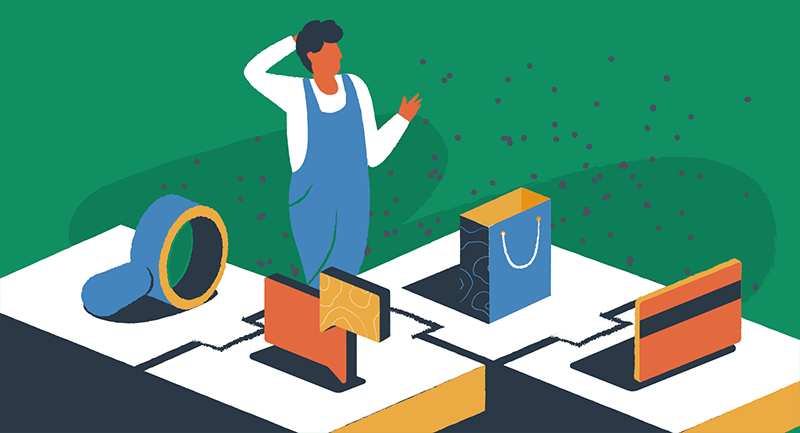
Your choice of plugin will serve a unique purpose and can enhance your website’s functionality. And this is where we must ask, ‘How do plugins impact a website’s overall performance?’.
Plugins bring a wealth of features to your site. And, yes, they can equally affect its performance and create slower load times by:
- Making additional HTTP requests
- Running extra database queries
- Taking up more server resources
- And by introducing security vulnerabilities to your website.
These operations and issues can gradually pile up, leading to significant slowdowns, especially in resource-limited shared hosting environments. In the next section, we’ll cover how to deal with these issues and answer how many plugins your site should have.
The answer to how many WordPress plugins are ideal for your site
While there’s no fixed rule, it’s common for a business website to utilize an average of 30 plugins. For instance, my own blog, WPBeginner, operates smoothly with 62 plugins. The blog loads fast and has zero functionality issues.
Here’s the golden rule: have as many plugins as you need, no more and no less.
As evidenced by the WPBeginner blog, quantity isn’t an issue. It’s the quality that runs the show.
Poorly coded or outdated plugins will certainly drag your site’s performance down, while high-quality, well-supported plugins will not affect your site’s speed or reliability. So, it’s crucial to check individual plugins while integrating them. You want to ensure they don’t risk your site’s speed or security.

You should also recognize what makes a good plugin and invest in it, even if it means paying for a premium one when a free version is available. Next, we’ll look at how to pick a good quality plugin so that you can build a website with any functionality without compromising its integrity.
Finally, choosing a solid hosting provider is an important step to ensure that your plugins don’t slow your site down. We’ll cover this at the end and show you how using EasyWP is a great option to guarantee that your site loads efficiently no matter how many plugins you use.
How to choose optimal WordPress plugins
As mentioned earlier, you must pick high-quality plugins for your site to perform well, no matter how many you add. And you should have high standards whether you install free or paid plugins. Here are the hallmarks of good WordPress plugins you should look for:
- Opt for top plugin brands: Go with well-known and reputable brands. Leading companies have a reputation to uphold, which often translates to reliable, well-coded plugins. You can find these plugins and brands easily with a bit of research.
- Test your site after installing a new plugin: After adding a new plugin, make sure to test your website thoroughly. This can help you detect any possible performance issues or conflicts with other plugins early on. Run your website through a free website speed test tool to track how it works.
- Keep your plugins updated: Regular updates are essential for maintaining your website’s security and performance. Developers frequently release updates to patch security vulnerabilities and enhance functionality, so neglecting updates can leave your site vulnerable.
- Remove unnecessary plugins: Cluttering your site with unnecessary plugins can cause problems and create security risks. It’s best to keep only those essential plugins to your site’s functionality.
- Choose multipurpose plugins: Some top brands offer plugins that perform multiple functions. These can help reduce the number of plugins you need, streamlining your site and improving performance. For example, MemberPress will help build a forum, online course, or gated communities. And you’re best served using this one plugin instead of finding individual plugins for each functionality.
- Look for quality: Quality should always be a priority when choosing plugins. Look for plugins that are well-coded and reliable. You can do this by checking out positives and reviews and looking up the developers and the brand.
In the long run, investing in quality plugins will give you returns faster than using free but poor-quality plugins that slow down your site. Unreliable plugins mean your website might crash, leading to lost traffic, engagement, and sales.
Let’s go to one of our most critical suggestions for adding plugins to your site — using the right hosting.
Ensure optimal WordPress plugin performance with the best hosting
We come to the final and one of the key factors that impact your website performance no matter how many plugins you use: hosting. You need a high-performing hosting platform to ensure your website’s speed and stability.
And EasyWP stands out as your best choice because it is tailored to handle WordPress websites, including those with many plugins. Here are some of its features:
- Managed WordPress hosting designed for WordPress, which means greater security and speed
- Advanced caching mechanisms
- Free content delivery network (CDN) for specific plans
- Regular infrastructure updates
- Easy backup and restore for your website and plugins and more.
EasyWP also has its own plugins and security features. This suite of tools will provide additional functionality and protection to your website and reduce the need for more external plugins. All in all, you can’t go wrong with choosing EasyWP for your hosting needs.
Keep your site performing with the right number of plugins
In the end, it’s all about making smart choices when it comes to your WordPress site. Prioritize quality, choose your plugins wisely, and opt for a reliable hosting service like EasyWP.
With these foundational elements in place, you’re on your way to building a successful and efficient website.
Curious to discover more about WordPress plugins and how they can enhance your website’s functionality? Dive deeper into our extensive collection of WordPress plugin resources to empower your website further.